2018-01-13 19:50:49 +08:00
|
|
|
---
|
|
|
|
|
title: "Asynchronous plugin manager"
|
2018-05-27 20:54:33 +08:00
|
|
|
categories: [feature, blog]
|
2020-05-10 14:05:04 +08:00
|
|
|
description: "Use dein as default plugin manager, Provides a UI for dein, Install and update plugin asynchronously, Show process status on the fly"
|
2023-07-05 11:50:23 +08:00
|
|
|
image: https://img.spacevim.org/80597767-e1e82a80-8a5a-11ea-85ad-031a6f3240f0.gif
|
2020-09-29 22:45:40 +08:00
|
|
|
redirect_from: "/Asynchronous-plugin-manager/"
|
2018-07-04 08:49:23 +08:00
|
|
|
commentsID: "Asynchronous plugin manager"
|
2018-07-05 16:16:34 +08:00
|
|
|
comments: true
|
2018-01-13 19:50:49 +08:00
|
|
|
---
|
|
|
|
|
|
|
|
|
|
|
2019-10-19 20:07:38 +08:00
|
|
|
# [Blogs](../blog/) >> Asynchronous plugin manager
|
|
|
|
|
|
|
|
|
|
{{ page.date | date_to_string }}
|
|
|
|
|
|
2018-01-13 19:50:49 +08:00
|
|
|
|
|
|
|
|
SpaceVim use dein as default plugin manager, and implement a UI for dein.
|
2018-01-13 22:54:45 +08:00
|
|
|
|
2023-07-05 11:50:23 +08:00
|
|
|
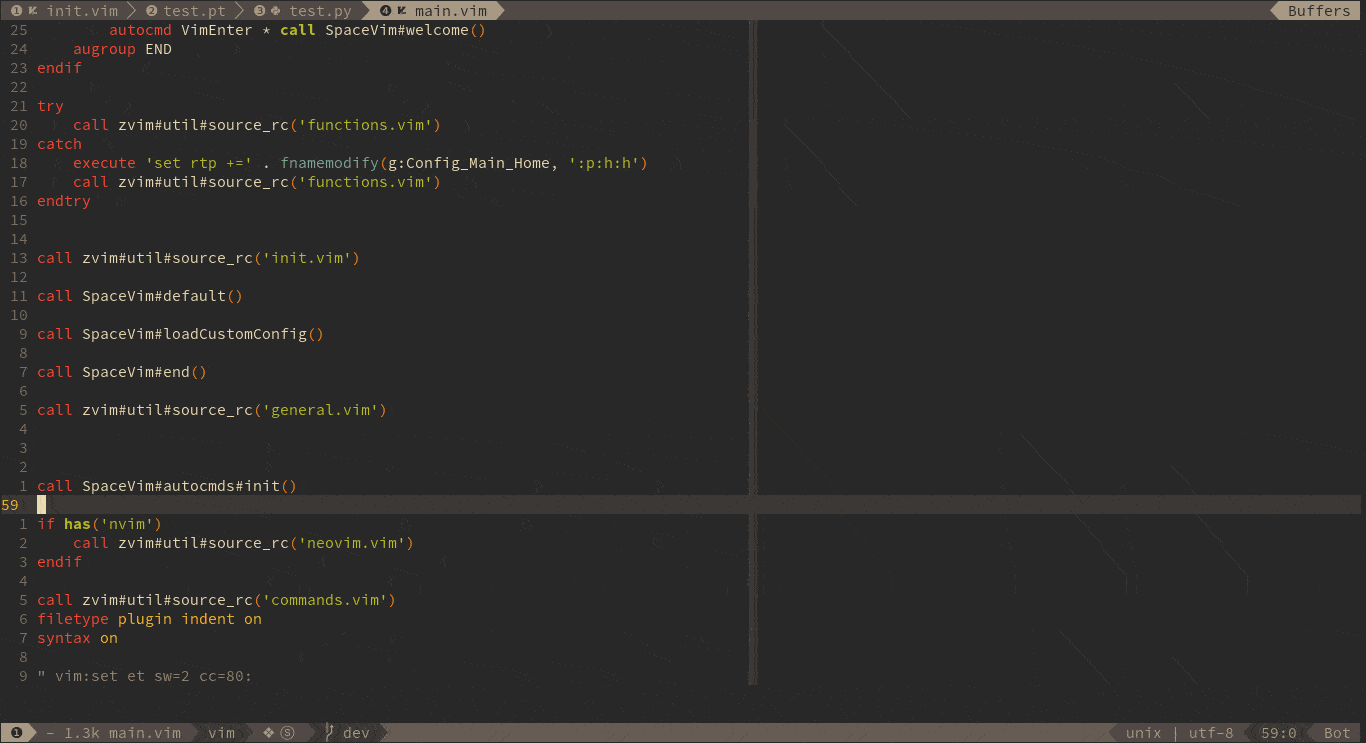
|
2018-01-13 22:54:45 +08:00
|
|
|
|
2020-04-18 16:18:20 +08:00
|
|
|
when plugin is failed to update, the error message will be shown after the plugin name,
|
|
|
|
|
you can move cursor to the line of that plugin,
|
|
|
|
|
then press `g r` to fix the installation, or press `gf` to open a terminal with path of that plugin.
|