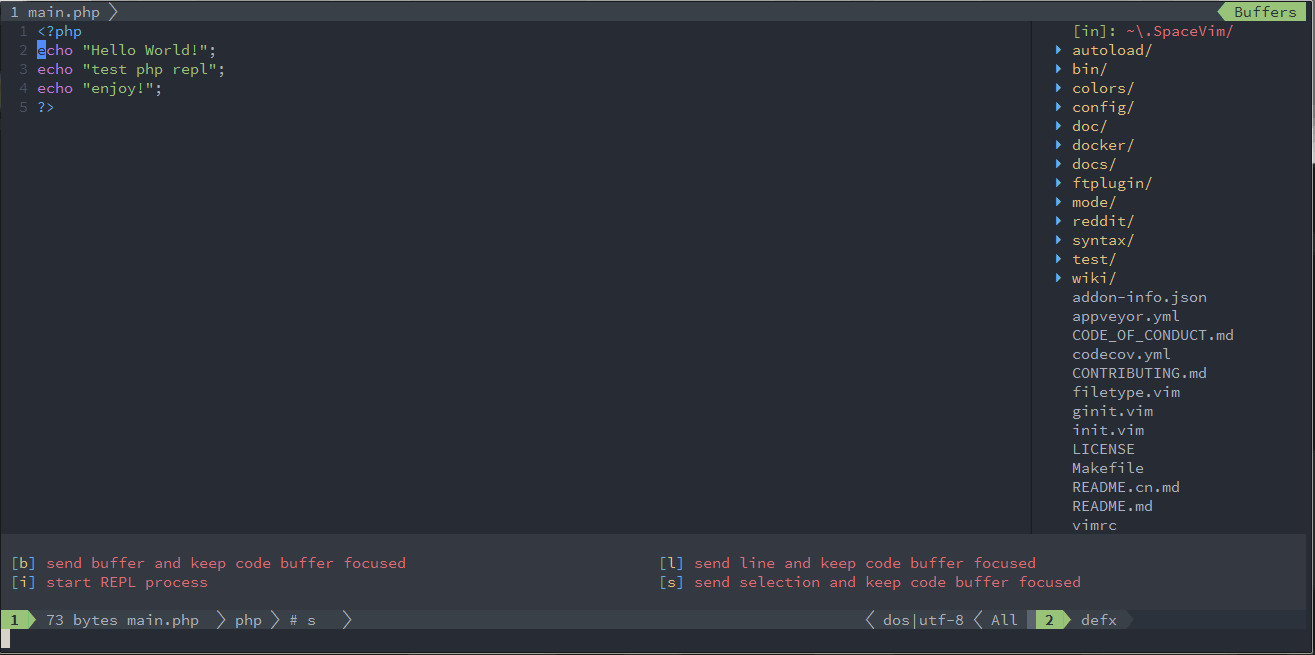---
title: "Use Vim as a PHP IDE"
categories: [tutorials, blog]
image: https://user-images.githubusercontent.com/13142418/57497567-c6948480-730a-11e9-95ec-e44bf6e79984.png
description: "A general guide for using SpaceVim as PHP IDE, including layer configuration, requiems installation and usage."
type: article
comments: true
commentsID: "Use Vim as a PHP IDE"
---
# [Blogs](../blog/) >> Use Vim as a PHP IDE
This is a general guide for using SpaceVim as a PHP IDE, including layer configuration and usage.
Each of the following sections will be covered:
<!-- vim-markdown-toc GFM -->
- [Enable language layer](#enable-language-layer)
- [Code completion](#code-completion)
- [Syntax linting](#syntax-linting)
- [Enable LSP support](#enable-lsp-support)
- [Ctags integration](#ctags-integration)
- [Jump to test file](#jump-to-test-file)
- [running code](#running-code)
- [Code formatting](#code-formatting)
- [REPL support](#repl-support)
<!-- vim-markdown-toc -->
### Enable language layer
To add PHP language support in SpaceVim, you need to enable the `lang#php` layer. Press `SPC f v d` to open
SpaceVim configuration file, and add the following snippet:
```toml
[[layers]]
name = "lang#php"
```
For more info, you can read the [lang#php](../layers/lang/php/) layer documentation.
### Code completion
`lang#php` layer will load the PHP plugin automatically, unless it's overriden in your `init.toml`.
The completion menu will be opened as you type.
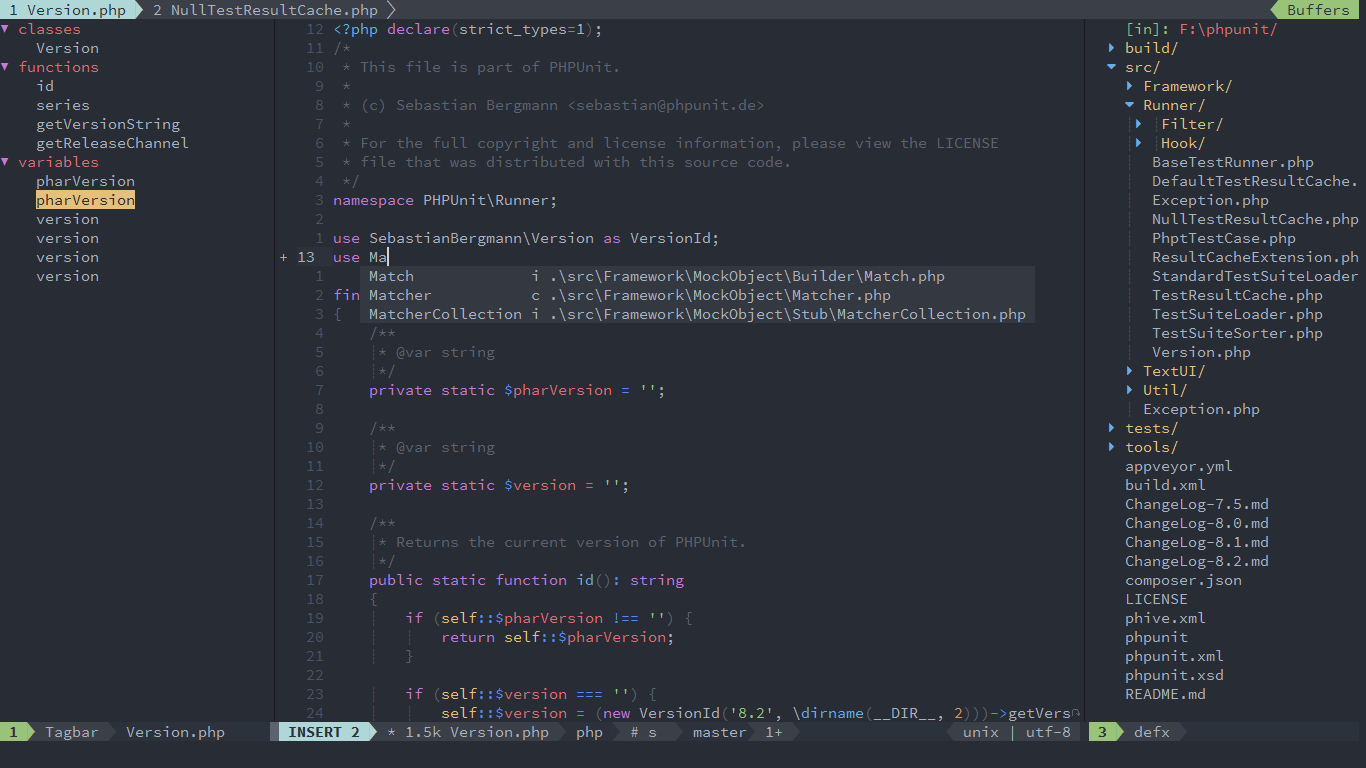
### Syntax linting
The checkers layer is enabled by default. This layer provides asynchronous syntax linting via [neomake](https://github.com/neomake/neomake).
It will run [psalm](https://github.com/vimeo/psalm) asynchronously.
To install psalm, you may need to run:
```sh
composer require --dev vimeo/psalm
```
### Enable LSP support
To enable language server protocol(LSP) support for php,
you need to enable [lsp](../layers/language-server-protocol/) layer for php.
```toml
[[layers]]
name = "lsp"
filetypes = ["php"]
```
The default language server command of php is:
```
['php', g:spacevim_plugin_bundle_dir . 'repos/github.com/phpactor/phpactor/bin/phpactor', 'language-server']
```
If you want to use `intelephense`, install intelephense from command line:
```
npm install -g intelephense
```
To override the server command, you may need to use `override_cmd` option:
```toml
[[layers]]
name = "lsp"
filetypes = [ "php" ]
[layers.override_cmd]
php = ["intelephense", "--stdio"]
```
If you are using `nvim(>=0.5.0)`, you do not need to use `filetypes` and `override_cmd` option.
You just need to use `enabled_clients` to specific the language servers.
for example:
```toml
[[layers]]
name = 'lsp'
enabled_clients = ['intelephense']
```
### Ctags integration
The `gtags` layer provides `ctags` integration for your project. It will create the index file for
each of your project. To enable `gtags` layer:
```toml
[[layers]]
name = 'gtags'
```
With this layer, you can jump to method and class definitions easily (using `ctrl + ]` by default).
Read [gtags](../layers/gtags/) layer for more info.
### Jump to test file
To manage the alternate file for a project, you may need to create a `.project_alt.json` file in the root of your
project.
for exmaple, add following content into the `.project_alt.json` file:
```json
{
"src/*.php": { "alternate": "test/{}.php" },
"test/*.php": { "alternate": "src/{}.php" }
}
```
with this configuration, you can jump between the source code and test file via command `:A`
### running code
To run current script, you can press `SPC l r`, and a split window
will be openen, the output of the script will be shown in this window.
It is running asynchronously, and will not block your Vim.
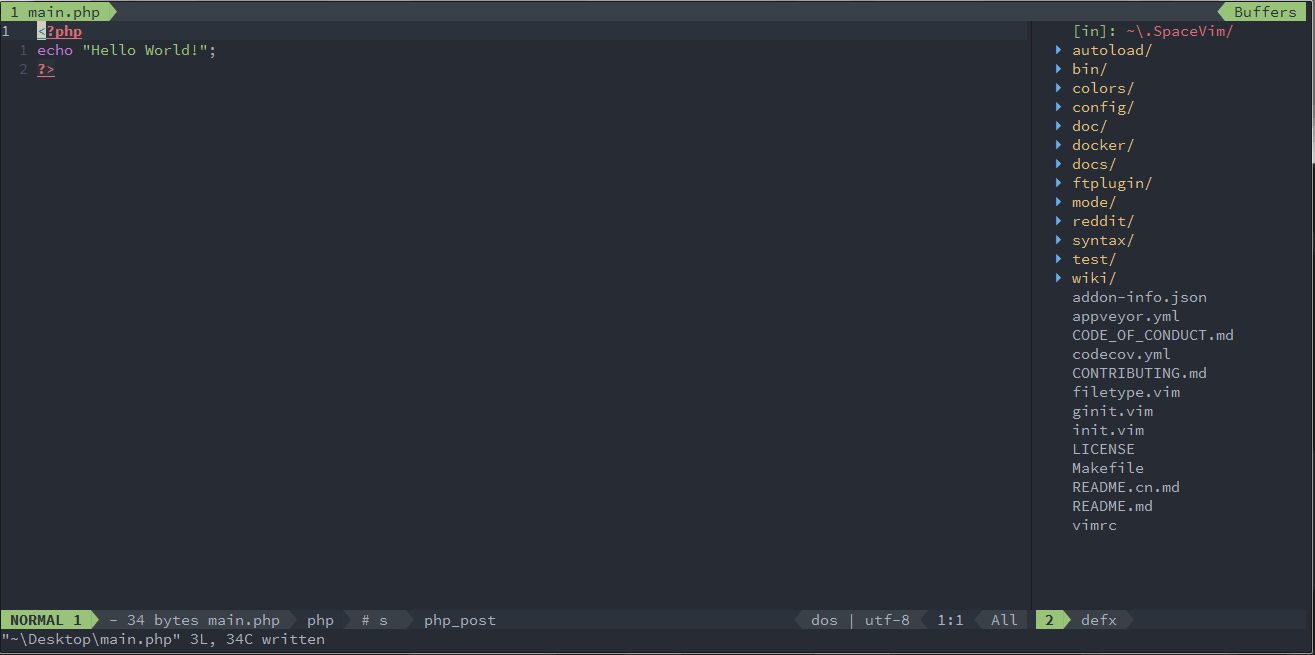
### Code formatting
The [format](../layers/format/) layer is also enabled by default.
With this layer you can use key binding `SPC b f` to format current buffer.
Before using this feature, please install [php_beautifier](http://phpbeautifier.com/):
```sh
pear install PHP_Beautifier
```
### REPL support
Start a `php -a` inferior REPL process with `SPC l s i`. After the REPL process being started, you can
send code to inferior process. All key bindings prefix with `SPC l s`, including sending line, sending selection or even
send whole buffer.