---
title: "Use Vim as a Clojure IDE"
categories: [tutorials, blog]
image: https://user-images.githubusercontent.com/13142418/95338841-f07a1e00-08e5-11eb-9e1b-6dbc5c4ad7de.png
description: "A general guide for using SpaceVim as Clojure IDE, including layer configuration, requiems installation and usage."
type: article
comments: true
commentsID: "Use Vim as a Clojure IDE"
---
# [Blogs](../blog/) >> Use Vim as a Clojure IDE
This is a general guide for using SpaceVim as a Clojure IDE, including layer configuration and usage.
Each of the following sections will be covered:
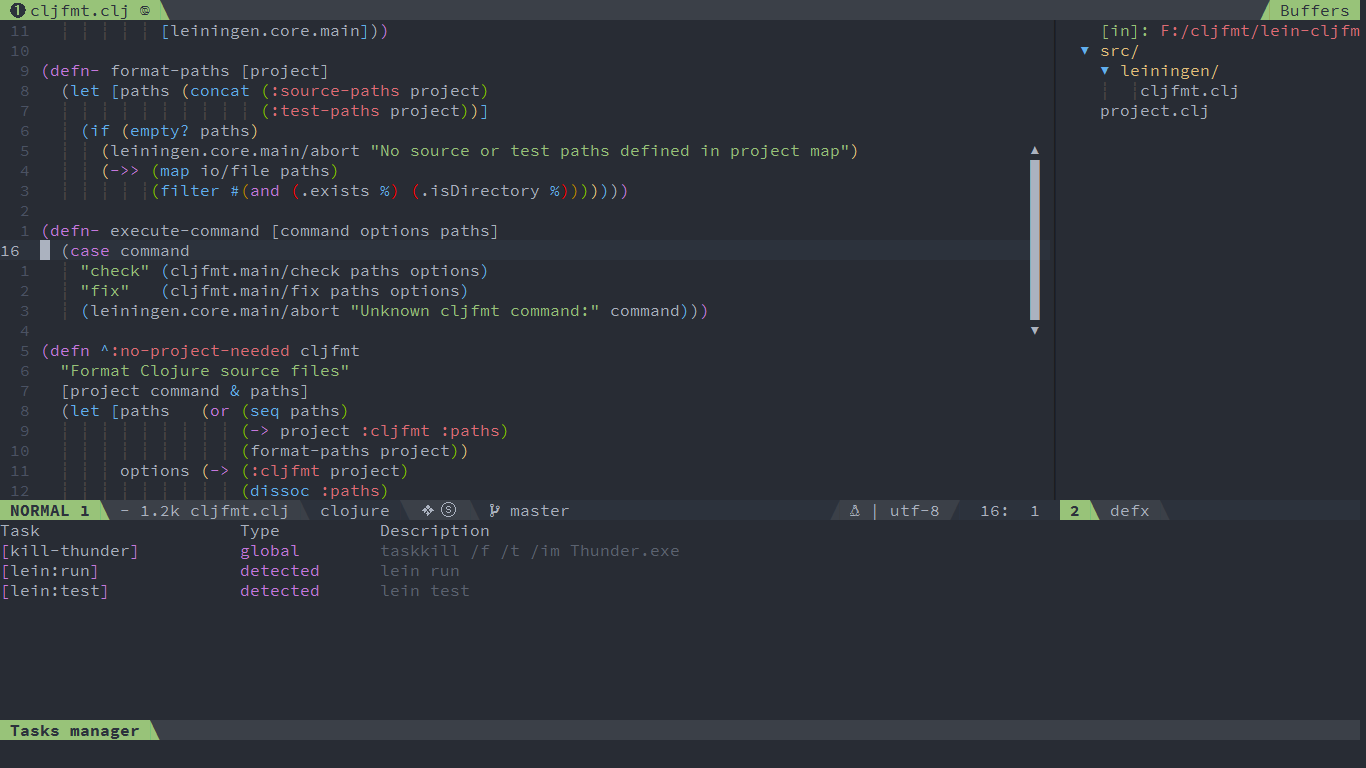
<!-- vim-markdown-toc GFM -->
- [Enable language layer](#enable-language-layer)
- [code completion](#code-completion)
- [alternate file jumping](#alternate-file-jumping)
- [code running](#code-running)
- [REPL support](#repl-support)
- [code format](#code-format)
- [Tasks manage](#tasks-manage)
<!-- vim-markdown-toc -->
### Enable language layer
`lang#clojure` layer provides clojure language specific features for SpaceVim.
This layer is not enabled by default. To write clojure language,
you need to enable the `lang#clojure` layer.
Press `SPC f v d` to open SpaceVim configuration file, and add following configuration:
```toml
[[layers]]
name = 'lang#clojure'
```
for more info, you can read the [lang#clojure](../layers/lang/clojure/) layer documentation.
### code completion
By default the autocomplete layer has been enabled, so after loading `lang#clojure` layer, the code completion
for clojure language should work well.
### alternate file jumping
To manage the alternate file for a project, you may need to create a `.project_alt.json` file in the root of your
project.
for example, add following content into the `.project_alt.json` file:
```json
{
"src/*.clj": {"alternate": "test/{}.clj"},
"test/*.clj": {"alternate": "src/{}.clj"}
}
```
with this configuration, you can jump between the source code and test file via command `:A`
### code running
The default code running key binding is `SPC l r`. It will run `clojure -M current_file` asynchronously.
And the stdout will be shown on a runner buffer.
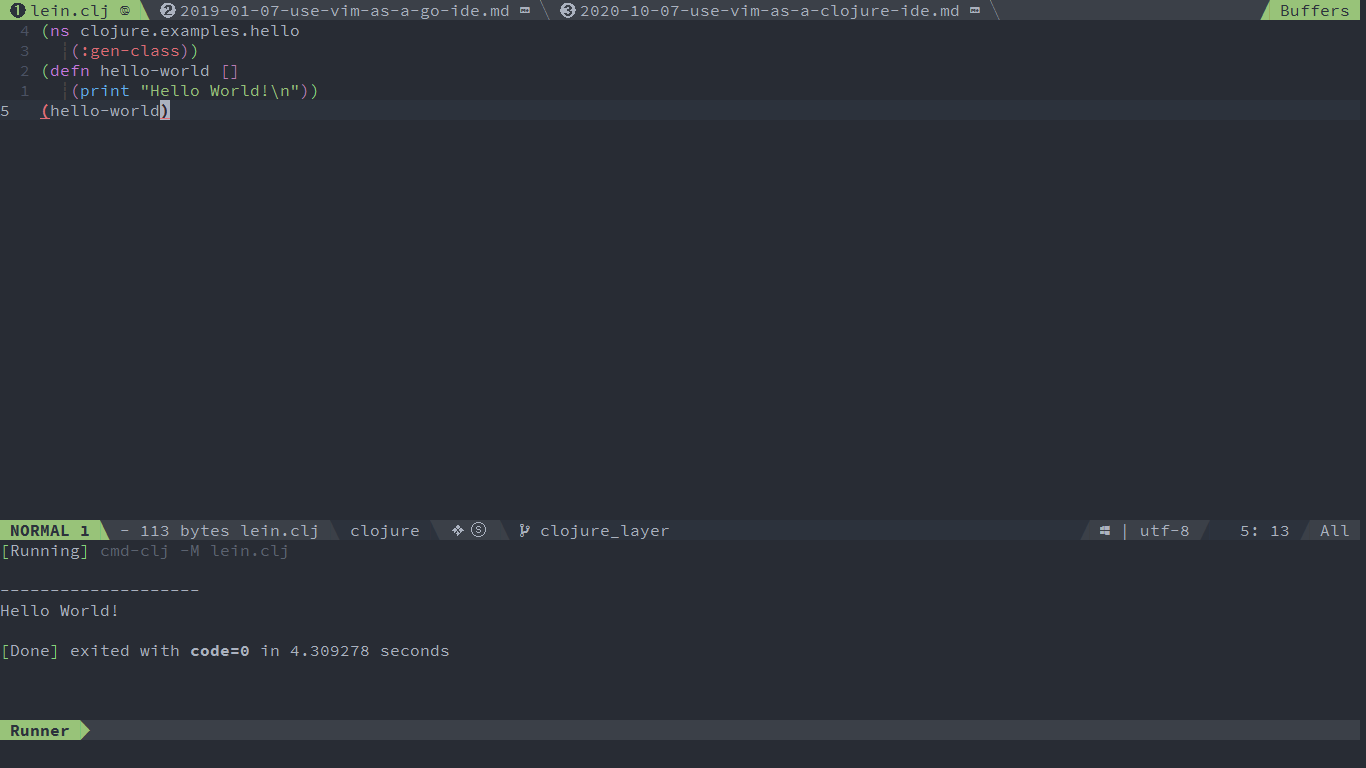
### REPL support
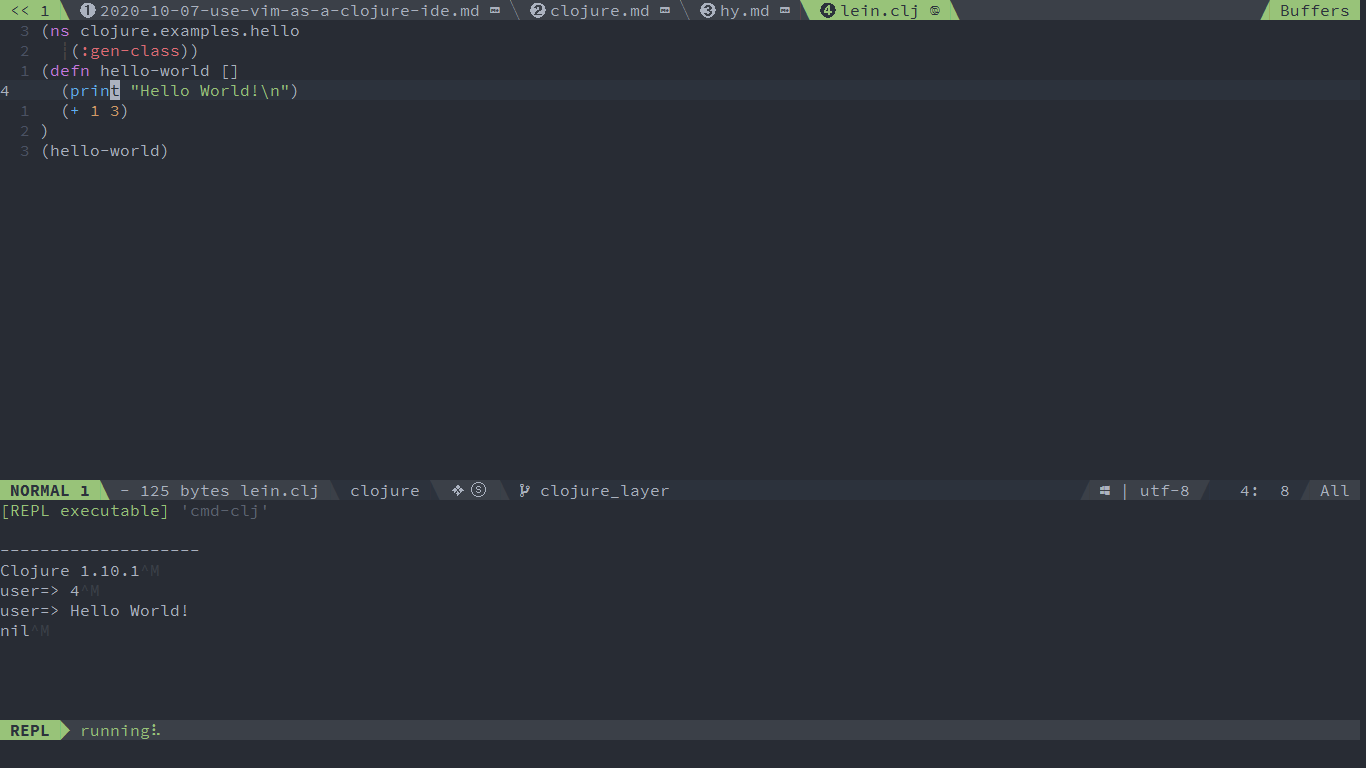
`lang#clojure` layer provides key bindings for REPL support of clojure language.
You can Start a `clojure` inferior REPL process with `SPC l s i`. After REPL process started,
you can send code to `clojure` process via key bindings:
| Key Bindings | Descriptions |
| ------------ | ------------------------------------------------ |
| `SPC l s b` | send buffer and keep code buffer focused |
| `SPC l s l` | send line and keep code buffer focused |
| `SPC l s s` | send selection text and keep code buffer focused |
### code format
The format layer use neoformat as default tool to format code, it will run `cljfmt` on current file.
And the default key binding is `SPC b f`.
```toml
[[layers]]
name = "format"
```
### Tasks manage
SpaceVim will detect [`lein`](https://leiningen.org/) project tasks automatically. If there is `project.clj` file in the root directory
of your project. following tasks will be detected:
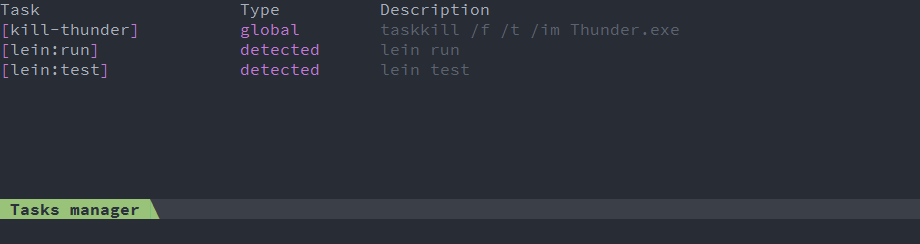
To select a task to run, use key binding `SPC p t r`, you can also use `SPC p t l` to list all the tasks
in the tasks manager window.