--- title: "SpaceVim lang#asciidoc layer" description: "Edit AsciiDoc within vim, autopreview AsciiDoc in the default browser, with this layer you can also format AsciiDoc files." --- # [Available Layers](../../) >> lang#asciidoc 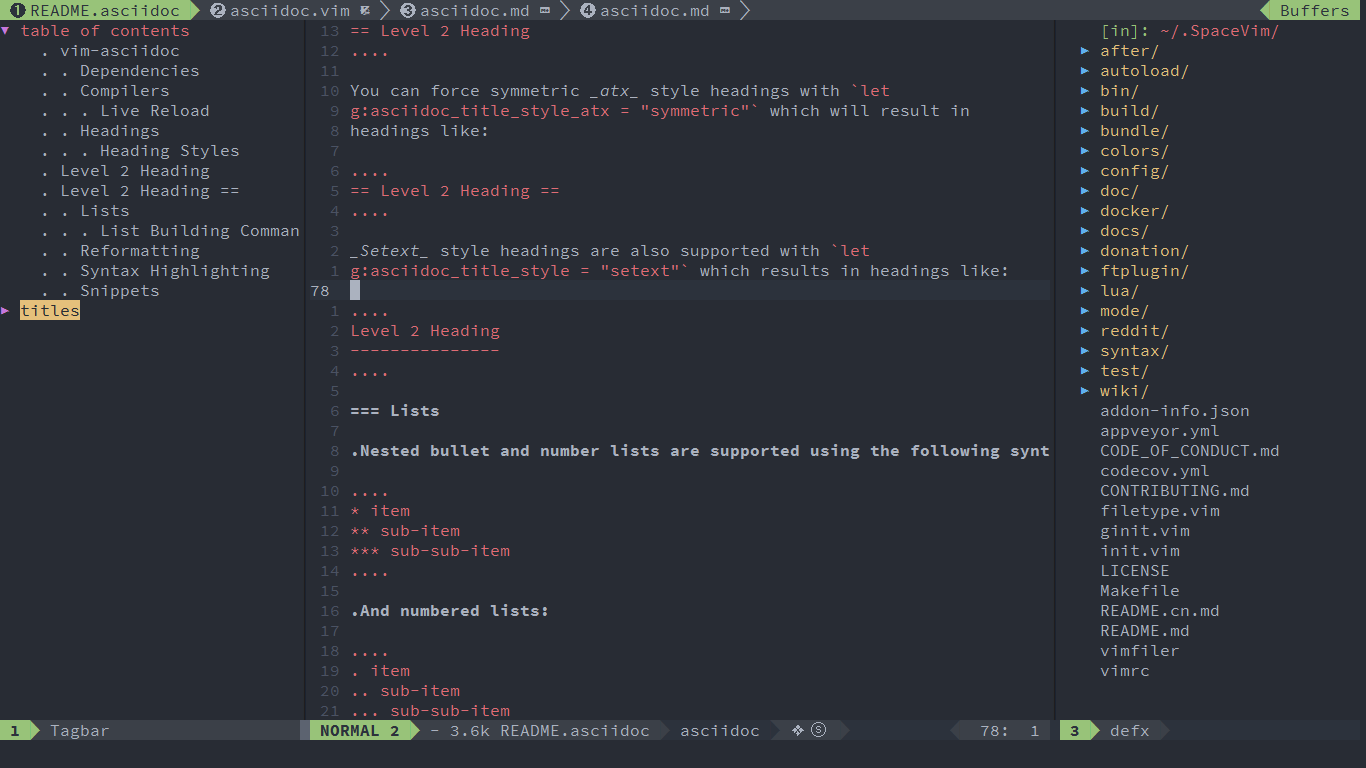 <!-- vim-markdown-toc GFM --> - [Description](#description) - [Install](#install) - [Key bindings](#key-bindings) <!-- vim-markdown-toc --> ## Description This layer is for editing AsciiDoc files. Including syntax highlighting, indent and syntax lint. ## Install To use this configuration layer, update your custom configuration file with: ```toml [[layers]] name = "lang#asciidoc" ``` `ctags` is required, if users want to view the syntax outline. ## Key bindings | Key bindings | Description | | ------------ | ------------------------------------- | | `F2` | Open outline of current asciidoc file |