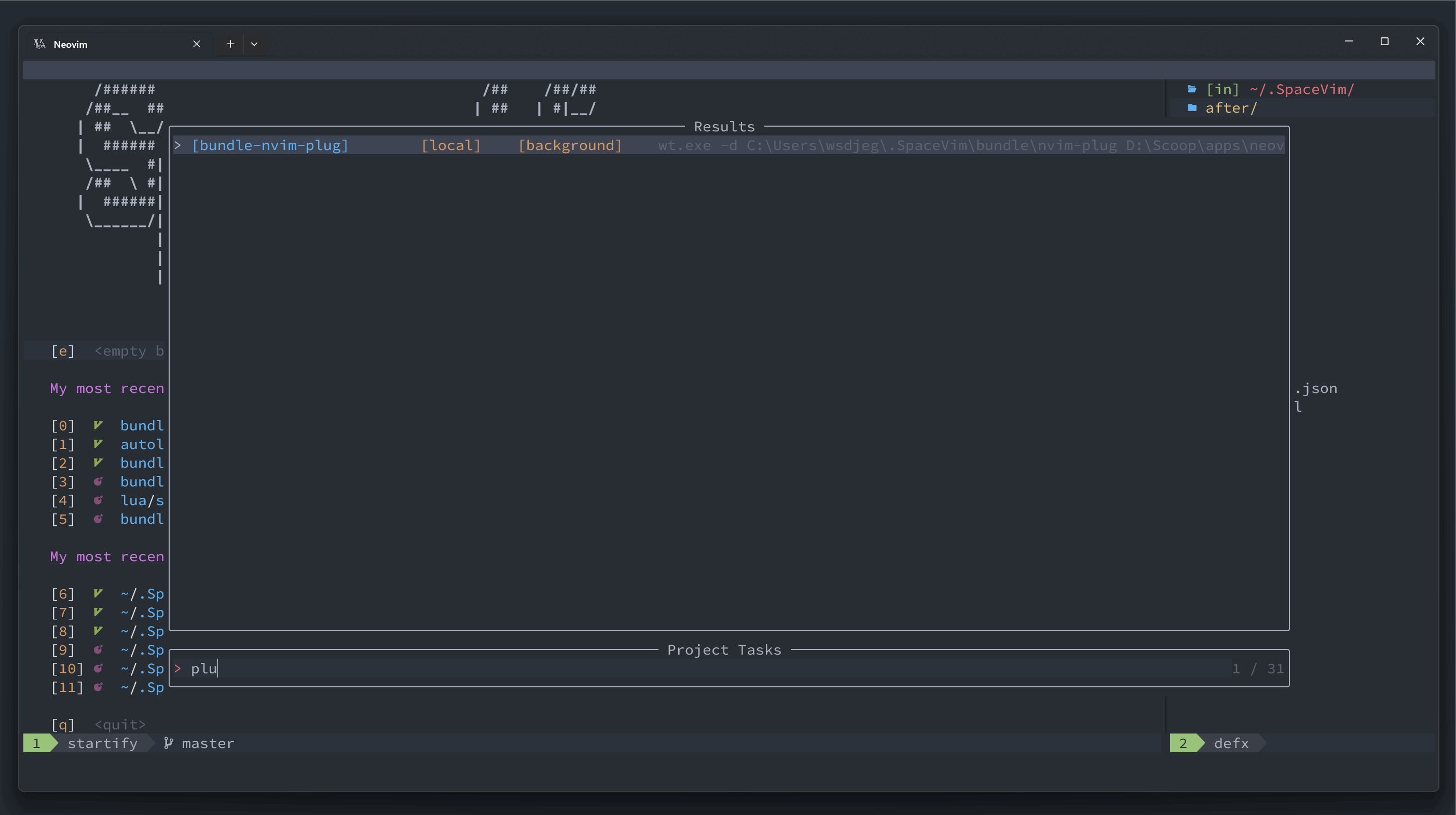mirror of
https://github.com/SpaceVim/SpaceVim.git
synced 2025-02-14 06:07:58 +08:00
| .. | ||
| lua/plug | ||
| plugin | ||
| test | ||
| README.md | ||
nvim-plug
Intro
nvim-plug is an asynchronous Neovim plugin manager written in Lua. There is also a Chinese introduction about nvim-plug.
Features
- faster: written in lua.
- async: downloading and building via job.
- lazy loading: lazy load plugin based on events, comamnd, mapping, etc..
- custom UI: provide custom UI API.
Usage
setup nvim-plug:
require('plug').setup({
-- set the bundle dir
bundle_dir = 'D:/bundle_dir',
-- set the path where raw plugin is download to
raw_plugin_dir = 'D:/bundle_dir/raw_plugin',
-- max number of processes used for nvim-plug job
max_processes = 5,
base_url = 'https://github.com',
-- default ui is `notify`, use `default` for split window UI
ui = 'notify',
-- default is nil
http_proxy = 'http://127.0.0.1:7890',
-- default is nil
https_proxy = 'http://127.0.0.1:7890',
-- default history depth for `git clone`
clone_depth = 1,
})
add plugins:
require('plug').add({
{
'wsdjeg/scrollbar.vim',
events = { 'VimEnter' },
config = function() end,
},
{
'wsdjeg/vim-chat',
enabled = function()
return vim.fn.has('nvim-0.10.0') == 1
end,
},
{
'wsdjeg/flygrep.nvim',
cmds = { 'FlyGrep' },
config = function()
require('flygrep').setup()
end,
},
{
type = 'raw',
url = 'https://gist.githubusercontent.com/wsdjeg/4ac99019c5ca156d35704550648ba321/raw/4e8c202c74e98b5d56616c784bfbf9b873dc8868/markdown.vim',
script_type = 'after/syntax'
},
{
'D:/wsdjeg/winbar.nvim',
events = { 'VimEnter' },
},
{
'wsdjeg/vim-mail',
on_func = 'mail#',
},
})
Plugin Spec
The plugin spec is inspired by dein.nvim.
| name | description |
|---|---|
[1] |
string, plugin repo short name, wsdjeg/flygrep.nvim |
cmds |
table<string>, commands lazy loading |
events |
table<string>, events lazy loading |
config |
function, function called after adding plugin path to nvim rtp, before loading files in plugin/ directory |
config_after |
function, function called after loading files in plugin/ directory |
config_before |
function, function called when plug.add() function is called |
on_ft |
table<string>, filetypes lazy loading |
on_map |
table<string>, key bindings lazy loading |
on_func |
string or table<string>, vim function lazy loading |
script_type |
string, plugin type including color, plugin, etc.. |
build |
string or table<string>, executed by job api |
enabled |
boolean or function evaluated when startup, when it is false, plugin will be skiped |
frozen |
update only when specific with PlugUpdate name |
depends |
table<PluginSpec> a list of plugins |
branch |
string specific git branch |
tag |
string specific git tag |
type |
string specific plugin type, this can be git, raw or none, if it is raw, script_type must be set |
autoload |
boolean, load plugin after git clone |
config and config_after function will be not be called if the plugin has not been installed.
Commands
:PlugInstall: install specific plugin or all plugins:PlugUpdate: update specific plugin or all plugins
Default UI
The default is ui is inspired by vundle
The default highlight group.
| highlight group name | description |
|---|---|
PlugTitle |
the first line of plugin window |
PlugProcess |
the process of downloading |
PlugDone |
clone/build/install done |
PlugFailed |
clone/build/install failed |
PlugDoing |
job is running |
Default highlight link:
vim.cmd('hi def link PlugTitle TODO')
vim.cmd('hi def link PlugProcess Repeat')
vim.cmd('hi def link PlugDone Type')
vim.cmd('hi def link PlugFailed WarningMsg')
vim.cmd('hi def link PlugDoing Number')
Custom Plugin UI
To setup custom UI, you need to creat a on_update function, this function is called with two arges, name and plugUiData.
The plugUiData is table with following keys:
| key | description |
|---|---|
clone_done |
boolead, is true when clone successfully |
command |
string, clone, pull or build |
clone_process |
string, git clone progress, such as 16% (160/1000) |
clone_done |
boolean, git clone exit status |
building |
boolean |
build_done |
boolean |
pull_done |
boolean |
pull_process |
string |
--- your custom UI
local function on_ui_update(name, data)
-- logic
end
require('plug').setup({
bundle_dir = 'D:/bundle_dir',
max_processes = 5, -- max number of processes used for nvim-plug job
base_url = 'https://github.com',
ui = on_ui_update, -- default ui is notify, use `default` for split window UI
})
Feedback
The development of this plugin is in SpaceVim/bundle/nvim-plug directory.
If you encounter any bugs or have suggestions, please file an issue in the issue tracker or Telegram group