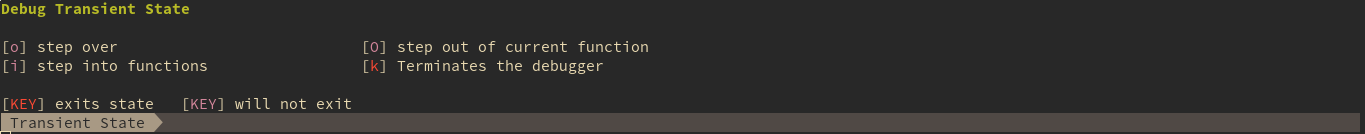mirror of
https://github.com/SpaceVim/SpaceVim.git
synced 2025-02-28 09:31:34 +08:00
3.1 KiB
3.1 KiB
| title | description |
|---|---|
| SpaceVim debug layer | This layer provides debug workflow support in SpaceVim |
Available Layers >> debug
Description
This layer provides debug workflow for SpaceVim. All of the functionality is based on vim-vebugger.
Install
To use this configuration layer, add the following snippet to your custom configuration file.
[[layers]]
name = "debug"
Configuration
Vimspector can be used as the debugger by setting the configuration.
[[layers]]
name = "debug"
debugger_plugin = "vimspector"
Key bindings
Using vim-debug
| Key Binding | Description |
|---|---|
SPC d l |
launch the debugger |
SPC d c |
Continue the execution |
SPC d b |
Toggle a breakpoint for the current line |
SPC d B |
Clear all breakpoints |
SPC d o |
step over |
SPC d i |
step into functions |
SPC d O |
step out of current function |
SPC d e s |
Evaluate and print the selected text |
SPC d e e |
Evaluate the <cword> under the cursor |
SPC d e S |
Execute the selected text |
SPC d k |
Terminates the debugger |
Debug Transient State
key bindings are too long? use SPC d . to open the debug transient state:
Using vimspector
| Key Binding | Description |
|---|---|
SPC d c |
launch-or-continue-debugger |
SPC d r |
restart-debugger-with-the-same-config |
SPC d x |
run-to-cursor |
SPC d p |
pause-debugger |
SPC d b |
toggle-line-breakpoint |
SPC d B |
clear-all-breakpoints |
SPC d o |
step-over |
SPC d i |
step-into-functions |
SPC d O |
step-out-of-current-function |
SPC d u |
move-up-a-frame |
SPC d d |
move-down-a-frame |
SPC d k |
terminate-the-debugger |
SPC d e |
evaluate-cursor-symbol-or-selection |
Debug Transient State
| Key Binding | Description |
|---|---|
c |
Continue execution |
u |
Move up a frame |
d |
Move down a frame |
o |
step over |
i |
step into functions |
O |
step out of current function |
k |
Terminates the debugger |