mirror of
https://github.com/SpaceVim/SpaceVim.git
synced 2025-01-27 13:30:05 +08:00
89 lines
5.5 KiB
Markdown
89 lines
5.5 KiB
Markdown
[](https://spacevim.org/cn/)
|
||
|
||
[](https://travis-ci.org/SpaceVim/SpaceVim)
|
||

|
||
[](https://github.com/SpaceVim/SpaceVim/blob/master/LICENSE)
|
||
[](https://github.com/SpaceVim/SpaceVim/blob/master/doc/SpaceVim.txt)
|
||
[](https://jq.qq.com/?_wv=1027&k=43DB6SG)
|
||
|
||
[](https://github.com/SpaceVim/SpaceVim)
|
||
[](https://github.com/SpaceVim/SpaceVim)
|
||
[](https://github.com/SpaceVim/SpaceVim)
|
||
[](https://twitter.com/SpaceVim)
|
||
|
||

|
||
|
||
项 目 主 页:<https://spacevim.org/cn/>
|
||
|
||
码 云 地 址:<https://gitee.com/spacevim/SpaceVim/>
|
||
|
||
SpaceVim 是一个社区驱动的模块化 vim/neovim 配置集合,其中包含了多种功能模块,并且针对 neovim 做了功能优化。spacevim 有多种功能模块可供用户选择,针对不同语言选择特定的模块,就可以配置出一个适合特定语言开发的环境。
|
||
|
||
使用过程中遇到问题或者有什么功能需求可以[提交issue](https://gitee.com/spacevim/SpaceVim/issues/new),这将帮助我们一起提升产品。我们也欢迎喜欢 vim/neovim 的用户加入我们的 QQ 群,一起讨论 vim 相关的技巧,[点击加入Vim/SpaceVim用户群](https://jq.qq.com/?_wv=1027&k=43zWPlT)。
|
||
|
||
以下是近几周的开发汇总:
|
||
|
||
[](https://github.com/SpaceVim/SpaceVim/pulse)
|
||
|
||
## 安装
|
||
|
||
**Linux 或 Mac 下 SpaceVim的安装非常简单,只需要执行以下命令即可:**
|
||
|
||
```sh
|
||
curl -sLf https://spacevim.org/install.sh | bash
|
||
```
|
||
|
||
想要获取更多的自定义的安装方式,请参考:
|
||
|
||
```sh
|
||
curl -sLf https://spacevim.org/install.sh | bash -s -- -h
|
||
```
|
||
|
||
SpaceVim是一种模块化配置,可以运行在vim或者neovim上,关于vim以及neovim的安装,请参考以下链接:
|
||
|
||
[安装neovim](https://github.com/neovim/neovim/wiki/Installing-Neovim)
|
||
|
||
[从源码编译vim](https://github.com/Valloric/YouCompleteMe/wiki/Building-Vim-from-source)
|
||
|
||
**windows系统下的安装步骤:**
|
||
|
||
Windows 下 vim 用户只需要将本仓库克隆成用户 HOME 目录下的 vimfiles 即可,打开 CMD 默认的目录默认即为 HOME 目录,只需要执行如下命令即可:
|
||
|
||
git clone https://github.com/SpaceVim/SpaceVim.git vimfiles
|
||
|
||
Windows 下 neovim 用户 需要将本仓库克隆成用户 HOME 目录下的 AppData\\Local\\nvim,想要获取跟多关于 neovim 安装相关的知识,可以访问 neovim 的 wiki, wiki 写的非常详细。打开 CMD 初始目录默认一般即为 HOME 目录,只需要执行如下命令即可:
|
||
|
||
git clone https://github.com/SpaceVim/SpaceVim.git AppData\Local\nvim
|
||
|
||
**字体**
|
||
|
||
SpaceVim 默认启用了Powerline 字体,默认的的字体文件是:[DejaVu Sans Mono](https://github.com/wsdjeg/DotFiles/tree/master/fonts), Windows 用户直接下载下来右键安装即可。
|
||
|
||
**vimproc.dll**
|
||
|
||
Windows 下用户如果不方便编译,可以在qq群文件里面下载相应的dll文件放到vimproc
|
||
的lib目录,默认是 `~/.cache/vimfiles/repos/github.com/Shougo/vimproc.vim/lib/`
|
||
|
||
## 更新
|
||
|
||
可以通过 `:SPUpdate` 命令来更新spacevim 以及包含的插件,如果需要更新指定的插件,如:startuptime.vim,只需要执行 `:SPUpdate startuptime.vim`,也可以通过 `:SPUpdate SpaceVim` 来更新 SpaceVim.
|
||
|
||
## 特性
|
||
|
||
- **文档检索:** 通过快捷键 <kbd>SPC h SPC</kbd> 快速检索文档。
|
||
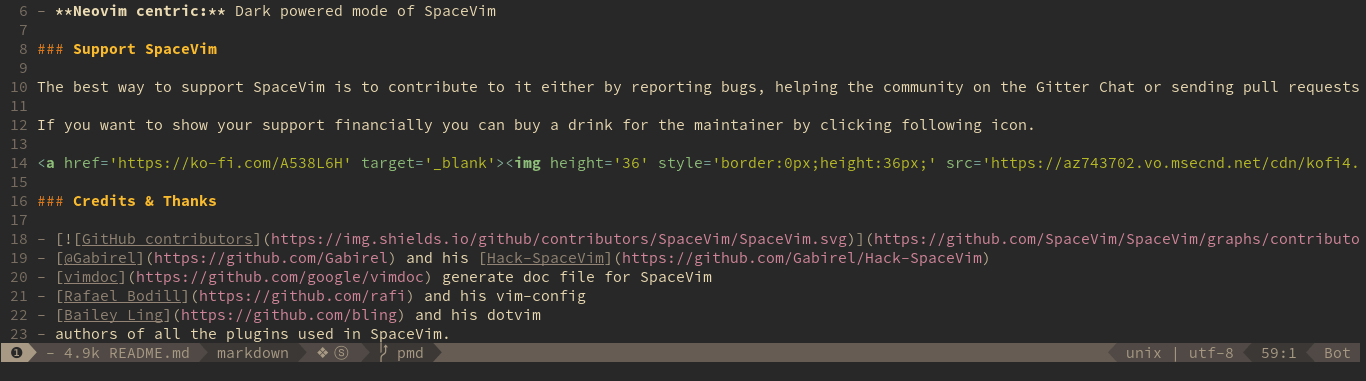
|
||
- **快捷键导航系统:** 所有的快捷键都可轻易通过导航系统检索到。
|
||
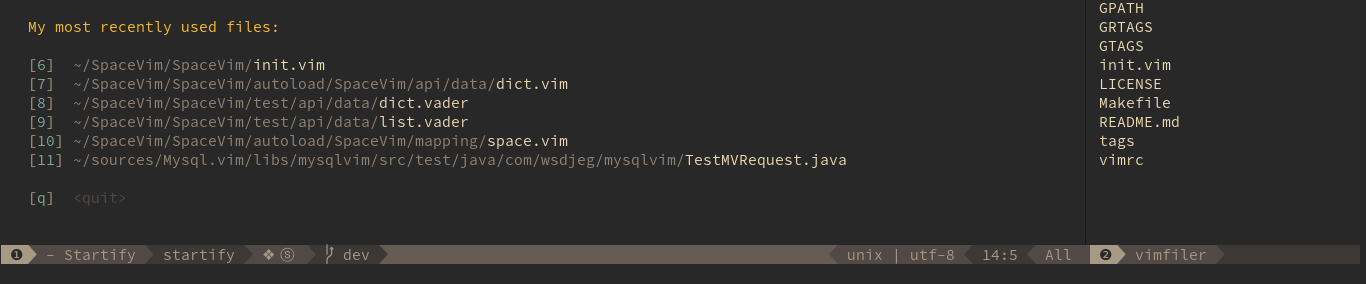
|
||
- **快捷键描述系统:** 使用 <kbd>SPC h d k</kbd> 启动快捷键描述系统,按下相应的快捷键后,展示该快捷键详细描述。
|
||
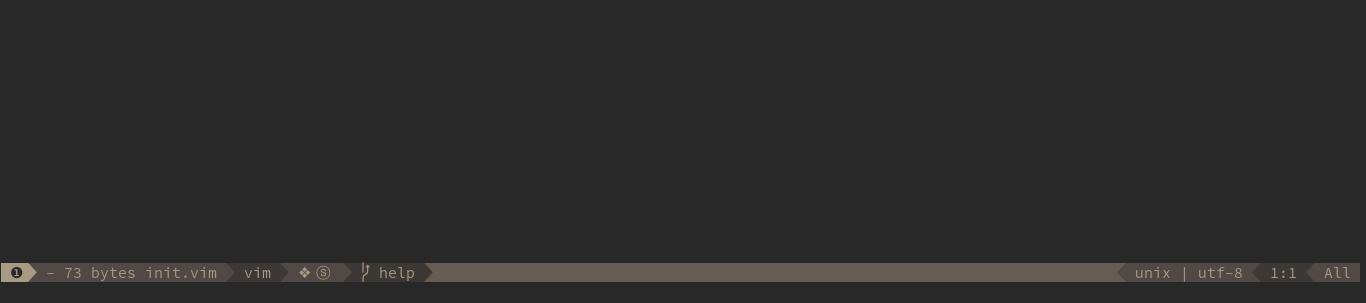
|
||
- **插件延迟加载:** 使用 [dein.vim](https://github.com/Shougo/dein.vim) 管理插件,90% 的插件延迟加载,优化用户体验。
|
||
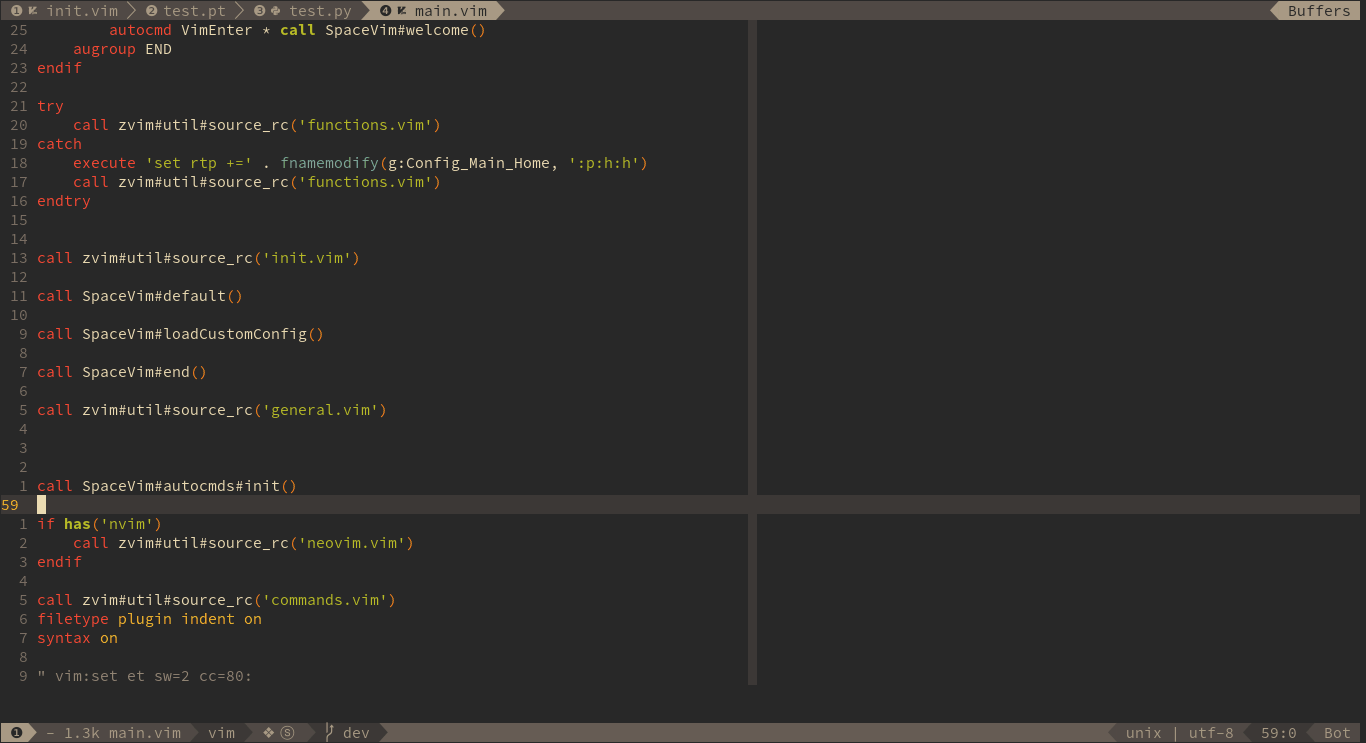
|
||
- **Neovim 优化:** 针对 NeoVim 做了相应的优化,体验相比 Vim 更好。
|
||
- **优雅的界面:** 状态栏,文件树,语法树等。
|
||
|
||
**捐助SpaceVim**
|
||
|
||
| 微信 | 支付宝 |
|
||
| ------------------------------------------------- | --------------------------------------------------- |
|
||
| <img src="https://spacevim.org/img/weixin.png" height="150" width="150"> | <img src="https://spacevim.org/img/zhifubao.png" height="150" width="150"> |
|