mirror of
https://github.com/SpaceVim/SpaceVim.git
synced 2025-01-26 15:20:04 +08:00
91 lines
2.5 KiB
Markdown
91 lines
2.5 KiB
Markdown
---
|
|
title: "SpaceVim lang#dart layer"
|
|
description: "This layer is for dart development, provide autocompletion, syntax checking, code format for dart file."
|
|
---
|
|
|
|
# [SpaceVim Layers:](https://spacevim.org/layers) lang#dart
|
|
|
|
<!-- vim-markdown-toc GFM -->
|
|
|
|
- [Description](#description)
|
|
- [Features](#features)
|
|
- [Installation](#installation)
|
|
- [Layer](#layer)
|
|
- [Syntax checking && Code formatting](#syntax-checking--code-formatting)
|
|
- [Install dart-repl](#install-dart-repl)
|
|
- [Key bindings](#key-bindings)
|
|
- [Inferior REPL process](#inferior-repl-process)
|
|
- [Running current script](#running-current-script)
|
|
- [Code formatting](#code-formatting)
|
|
- [Screenshots](#screenshots)
|
|
|
|
<!-- vim-markdown-toc -->
|
|
|
|
## Description
|
|
|
|
This layer is for dart development.
|
|
|
|
## Features
|
|
|
|
- code completion
|
|
- syntax checking
|
|
- code formatting
|
|
- REPL
|
|
- code runner
|
|
|
|
## Installation
|
|
|
|
### Layer
|
|
|
|
To use this configuration layer, add `call SpaceVim#layers#load('lang#dart')` to your custom configuration file.
|
|
|
|
### Syntax checking && Code formatting
|
|
|
|
To enable syntax checking and code formatting in spacevim, you need to install [dart sdk](https://github.com/dart-lang/sdk).
|
|
|
|
### Install dart-repl
|
|
|
|
you need to install the dart_repl via pub, pub is a build-in package manager in dart-sdk:
|
|
|
|
```sh
|
|
pub global activate dart_repl
|
|
```
|
|
|
|
## Key bindings
|
|
|
|
### Inferior REPL process
|
|
|
|
Start a `dart.repl` inferior REPL process with `SPC l s i`.
|
|
|
|
Send code to inferior process commands:
|
|
|
|
| Key Binding | Description |
|
|
| ----------- | ------------------------------------------------ |
|
|
| `SPC l s b` | send buffer and keep code buffer focused |
|
|
| `SPC l s l` | send line and keep code buffer focused |
|
|
| `SPC l s s` | send selection text and keep code buffer focused |
|
|
|
|
### Running current script
|
|
|
|
To running a ruby script, you can press `SPC l r` to run current file without loss focus, and the result will be shown in a runner buffer.
|
|
|
|
### Code formatting
|
|
|
|
| Key Binding | Description |
|
|
| ----------- | --------------------- |
|
|
| `SPC b f` | format current buffer |
|
|
|
|
## Screenshots
|
|
|
|
**code formatting:**
|
|
|
|
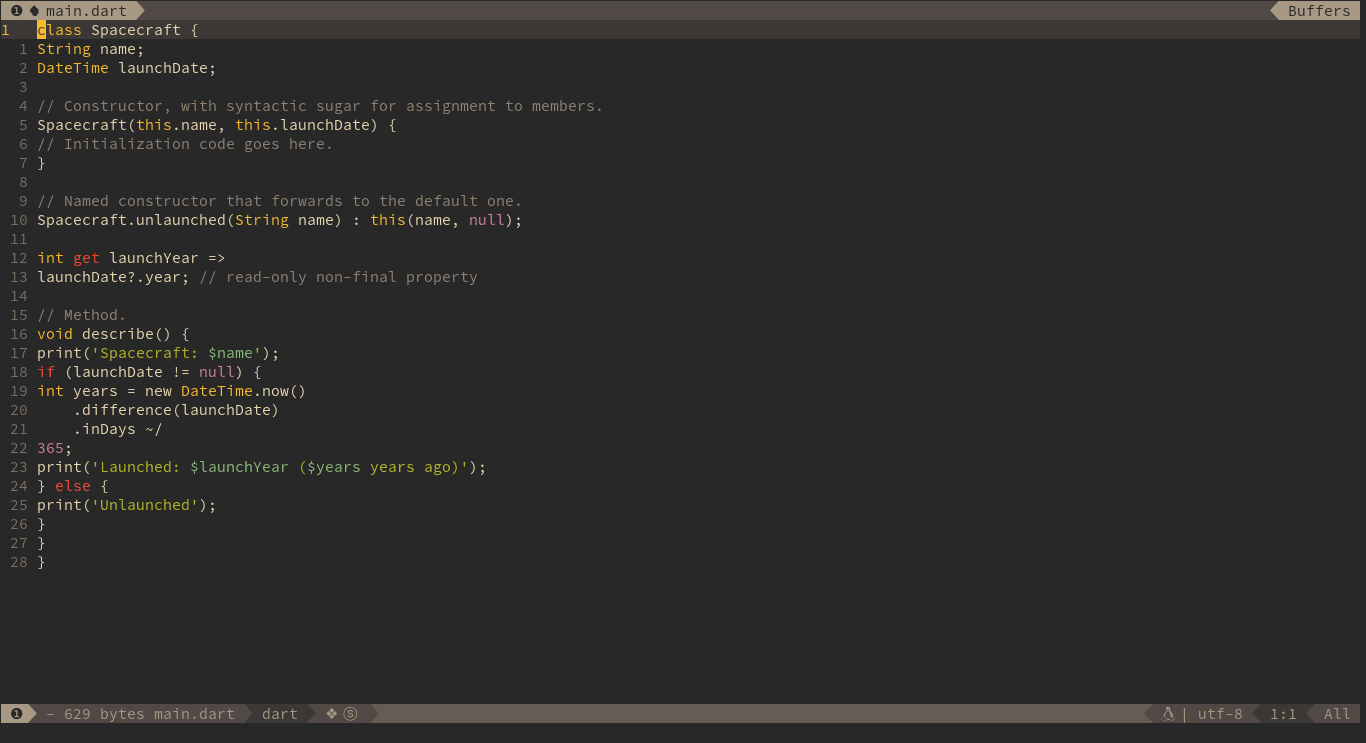
|
|
|
|
**auto completion:**
|
|
|
|
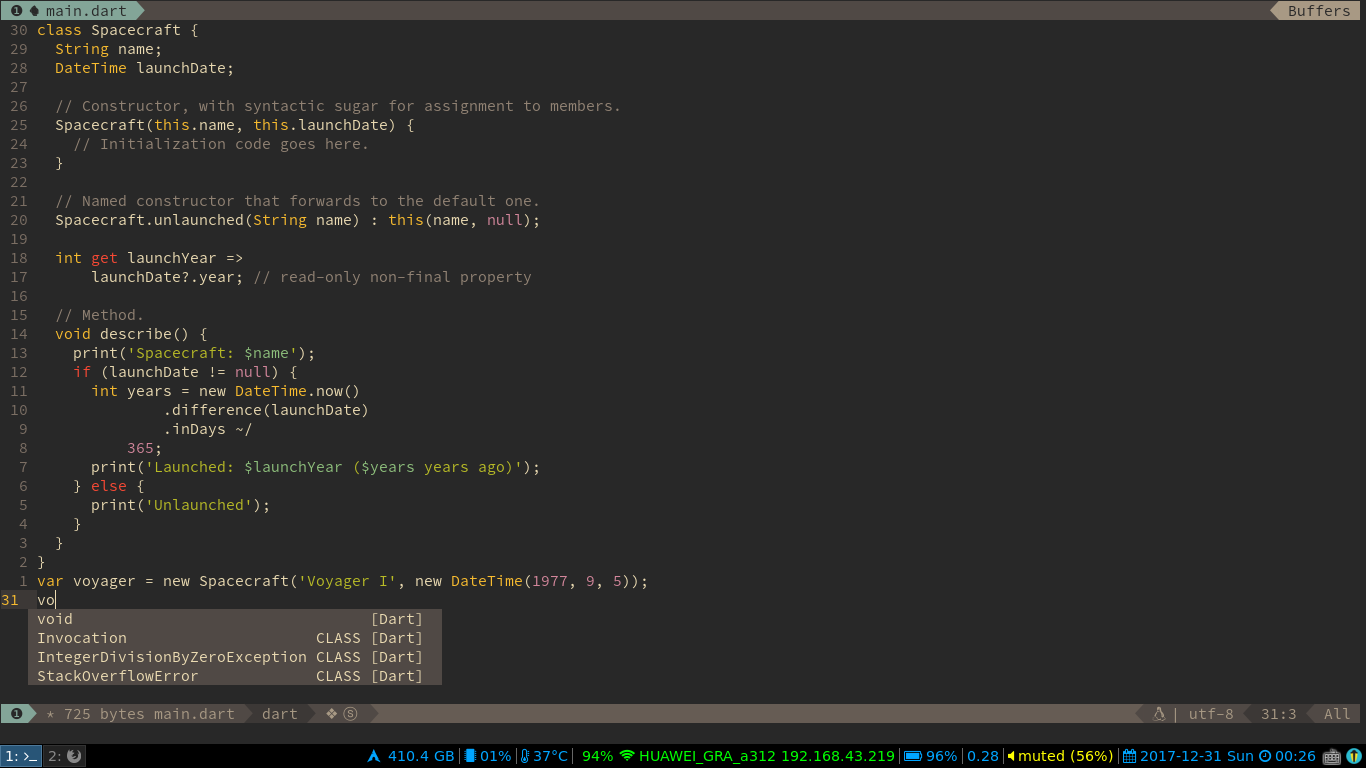
|
|
|
|
**code runner:**
|
|
|
|
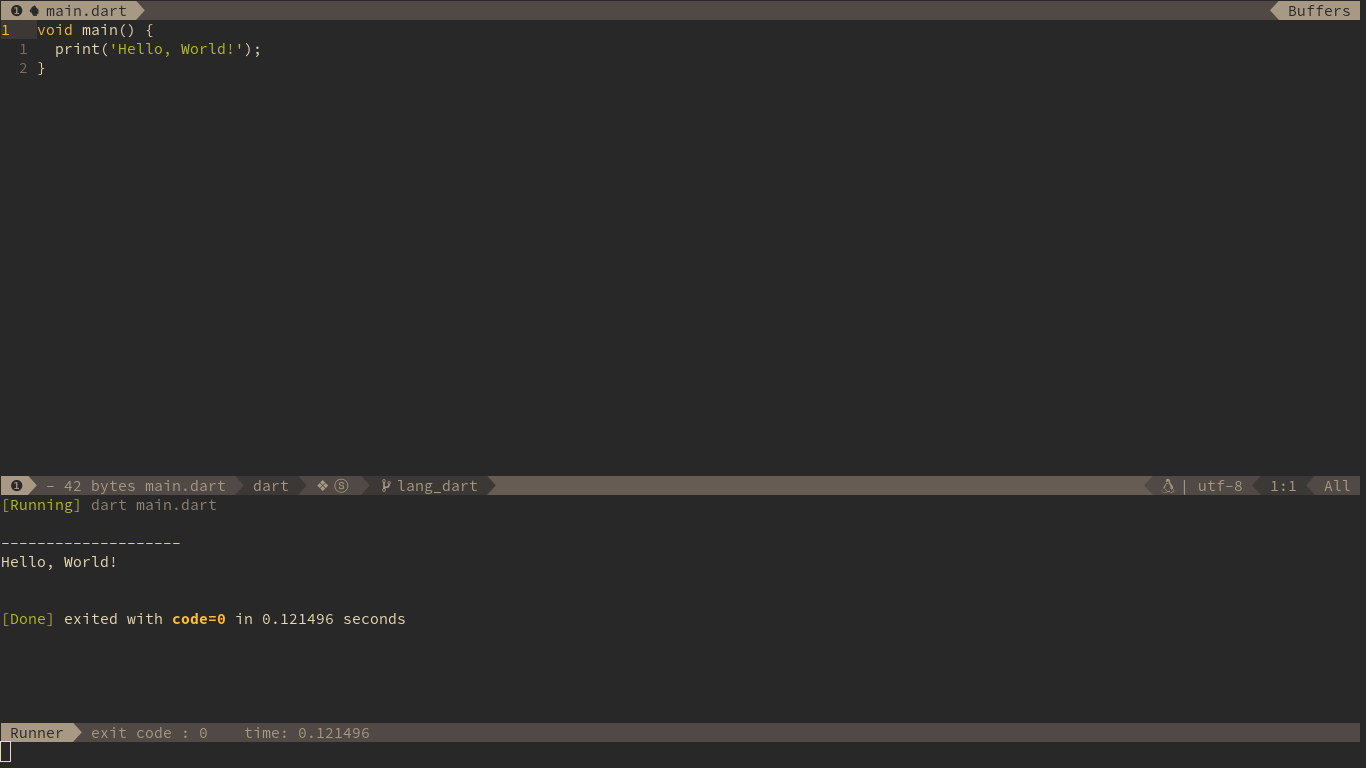
|