mirror of
https://github.com/SpaceVim/SpaceVim.git
synced 2025-02-19 09:13:44 +08:00
172 lines
6.6 KiB
Markdown
172 lines
6.6 KiB
Markdown
# deoplete.nvim
|
|
|
|
> Dark powered asynchronous completion framework for neovim/Vim8
|
|
|
|
**Note**: The development of this plugin is finished. Accepts minor patches and
|
|
issues but no new features.
|
|
[ddc.vim](https://github.com/Shougo/ddc.vim) is the next generation auto
|
|
completion plugin. Consider migrating to it.
|
|
|
|
[](https://gitter.im/Shougo/deoplete.nvim?utm_source=badge&utm_medium=badge&utm_campaign=pr-badge&utm_content=badge)
|
|
[](doc/deoplete.txt)
|
|
|
|
Please read [help](doc/deoplete.txt) for details.
|
|
|
|
Note: If you need to understand what's different between deoplete and other
|
|
similar plugins, please read "deoplete-faq" section in the documentation.
|
|
|
|
Deoplete is the abbreviation of "dark powered neo-completion". It
|
|
provides an extensible and asynchronous completion framework for
|
|
neovim/Vim8.
|
|
|
|
deoplete will display completions via `complete()` by default.
|
|
|
|
Here are some [completion sources](https://github.com/Shougo/deoplete.nvim/wiki/Completion-Sources) specifically made for deoplete.nvim.
|
|
|
|
<!-- vim-markdown-toc GFM -->
|
|
|
|
- [Install](#install)
|
|
- [Requirements](#requirements)
|
|
- [Configuration](#configuration)
|
|
- [Screenshots](#screenshots)
|
|
|
|
<!-- vim-markdown-toc -->
|
|
|
|
## Install
|
|
|
|
**Note:** deoplete requires Neovim (0.3.0+ and of course, **latest** is
|
|
recommended) or Vim8.2.1978+ with Python 3.6.1+ and timers enabled. See
|
|
[requirements](#requirements) if you aren't sure whether you have this.
|
|
|
|
Note: deoplete requires msgpack package 1.0.0+.
|
|
Please install/upgrade msgpack package by pip.
|
|
https://github.com/msgpack/msgpack-python
|
|
|
|
|
|
Note: If you really need to use older msgpack, please use deoplete ver.5.2
|
|
instead.
|
|
|
|
https://github.com/Shougo/deoplete.nvim/releases/tag/5.2
|
|
|
|
For vim-plug
|
|
|
|
```viml
|
|
if has('nvim')
|
|
Plug 'Shougo/deoplete.nvim', { 'do': ':UpdateRemotePlugins' }
|
|
else
|
|
Plug 'Shougo/deoplete.nvim'
|
|
Plug 'roxma/nvim-yarp'
|
|
Plug 'roxma/vim-hug-neovim-rpc'
|
|
endif
|
|
let g:deoplete#enable_at_startup = 1
|
|
```
|
|
|
|
For dein.vim
|
|
|
|
```viml
|
|
call dein#add('Shougo/deoplete.nvim')
|
|
if !has('nvim')
|
|
call dein#add('roxma/nvim-yarp')
|
|
call dein#add('roxma/vim-hug-neovim-rpc')
|
|
endif
|
|
let g:deoplete#enable_at_startup = 1
|
|
```
|
|
|
|
For manual installation(not recommended)
|
|
|
|
1. Extract the files and put them in your Neovim or .vim directory
|
|
(usually `$XDG_CONFIG_HOME/nvim/`).
|
|
|
|
2. Write `call deoplete#enable()` or `let g:deoplete#enable_at_startup = 1` in
|
|
your `init.vim`
|
|
|
|
### Requirements
|
|
|
|
deoplete requires Neovim or Vim8 with `if_python3`.
|
|
|
|
If `:echo has("python3")` returns `1`, then you have python 3 support;
|
|
otherwise, see below.
|
|
|
|
You can enable Python3 interface with pip:
|
|
|
|
pip3 install --user pynvim
|
|
|
|
Please install nvim-yarp and vim-hug-neovim-rpc for Vim8.
|
|
|
|
- <https://github.com/roxma/nvim-yarp>
|
|
- <https://github.com/roxma/vim-hug-neovim-rpc>
|
|
|
|
**Note: Python3 must be enabled before updating remote plugins**
|
|
|
|
If Deoplete was installed prior to Python support being added to Neovim,
|
|
`:UpdateRemotePlugins` should be executed manually in order to enable
|
|
auto-completion.
|
|
|
|
**Note: deoplete needs pynvim ver.0.3.0+.**
|
|
|
|
You need update pynvim module.
|
|
|
|
pip3 install --user --upgrade pynvim
|
|
|
|
If you want to read the Neovim-python/python3 interface install documentation,
|
|
you should read `:help provider-python` and the Wiki.
|
|
<https://github.com/deoplete-plugins/deoplete-jedi/wiki/Setting-up-Python-for-Neovim>
|
|
|
|
## Configuration
|
|
|
|
```vim
|
|
" Use deoplete.
|
|
let g:deoplete#enable_at_startup = 1
|
|
```
|
|
|
|
See `:help deoplete-options` for a complete list of options.
|
|
|
|
## Screenshots
|
|
|
|
Deoplete for JavaScript
|
|
<https://www.youtube.com/watch?v=oanoPTpiSF4>
|
|
|
|

|
|
|
|

|
|
|
|

|
|
|
|

|
|
|
|

|
|
|
|

|
|
|
|

|
|
|
|

|
|
|
|

|
|
|
|

|
|
|
|

|
|
|
|

|
|
|
|

|
|
|
|
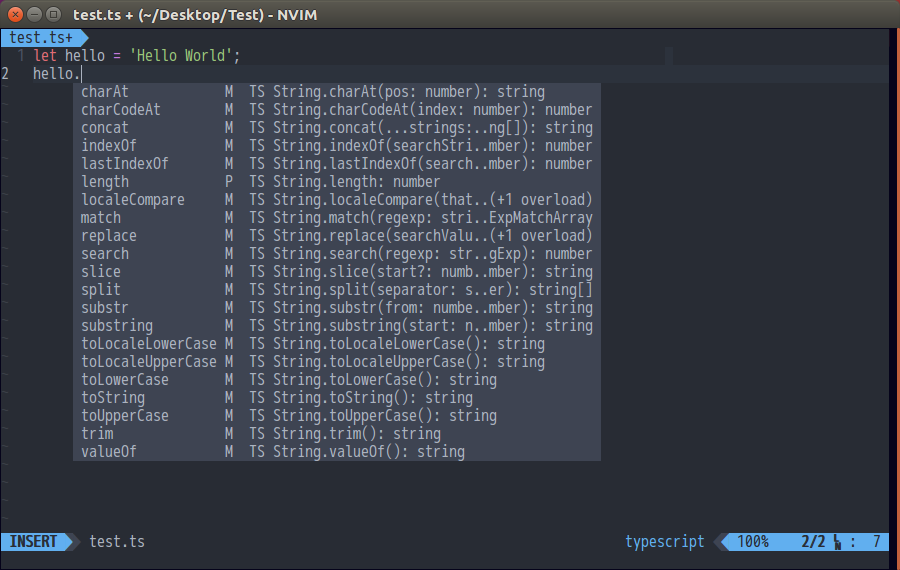
|
|
|
|
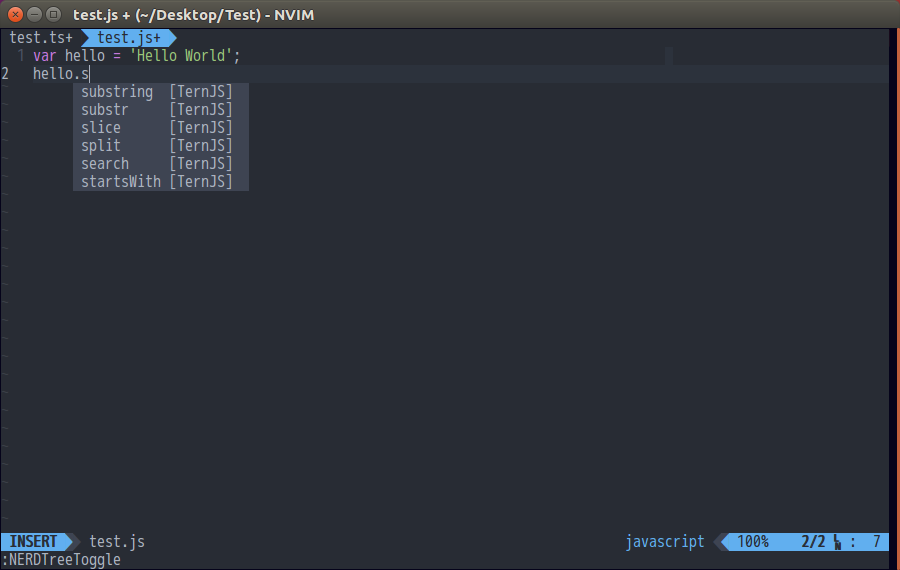
|
|
|
|
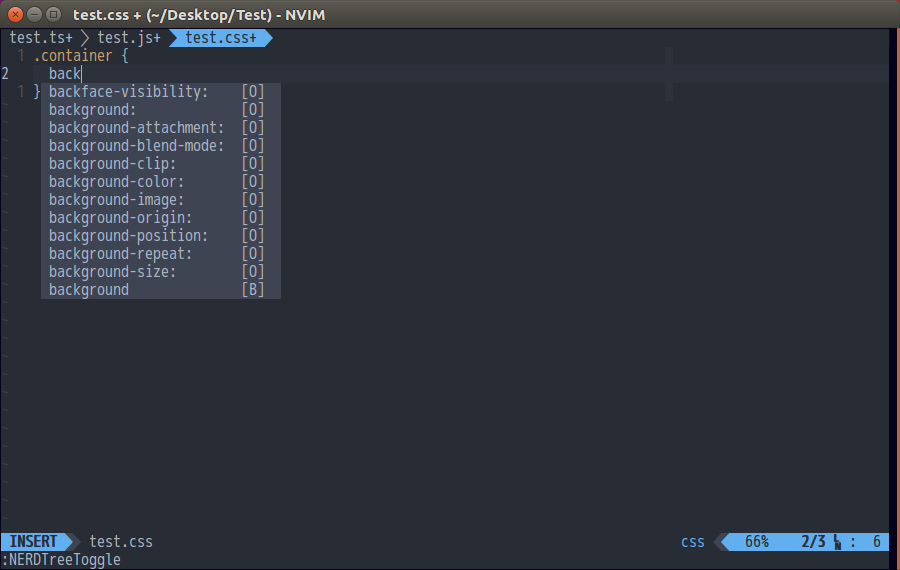
|
|
|
|
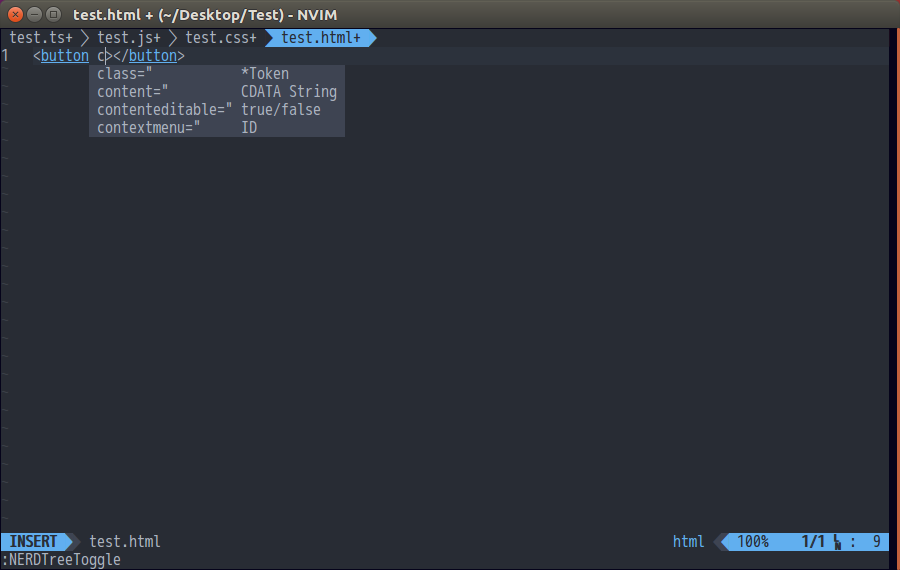
|
|
|
|
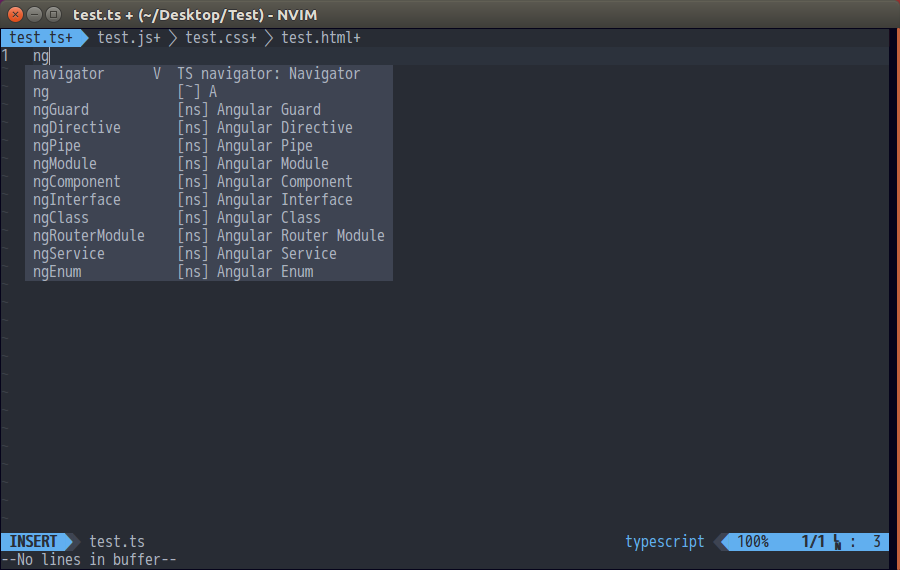
|
|
|
|
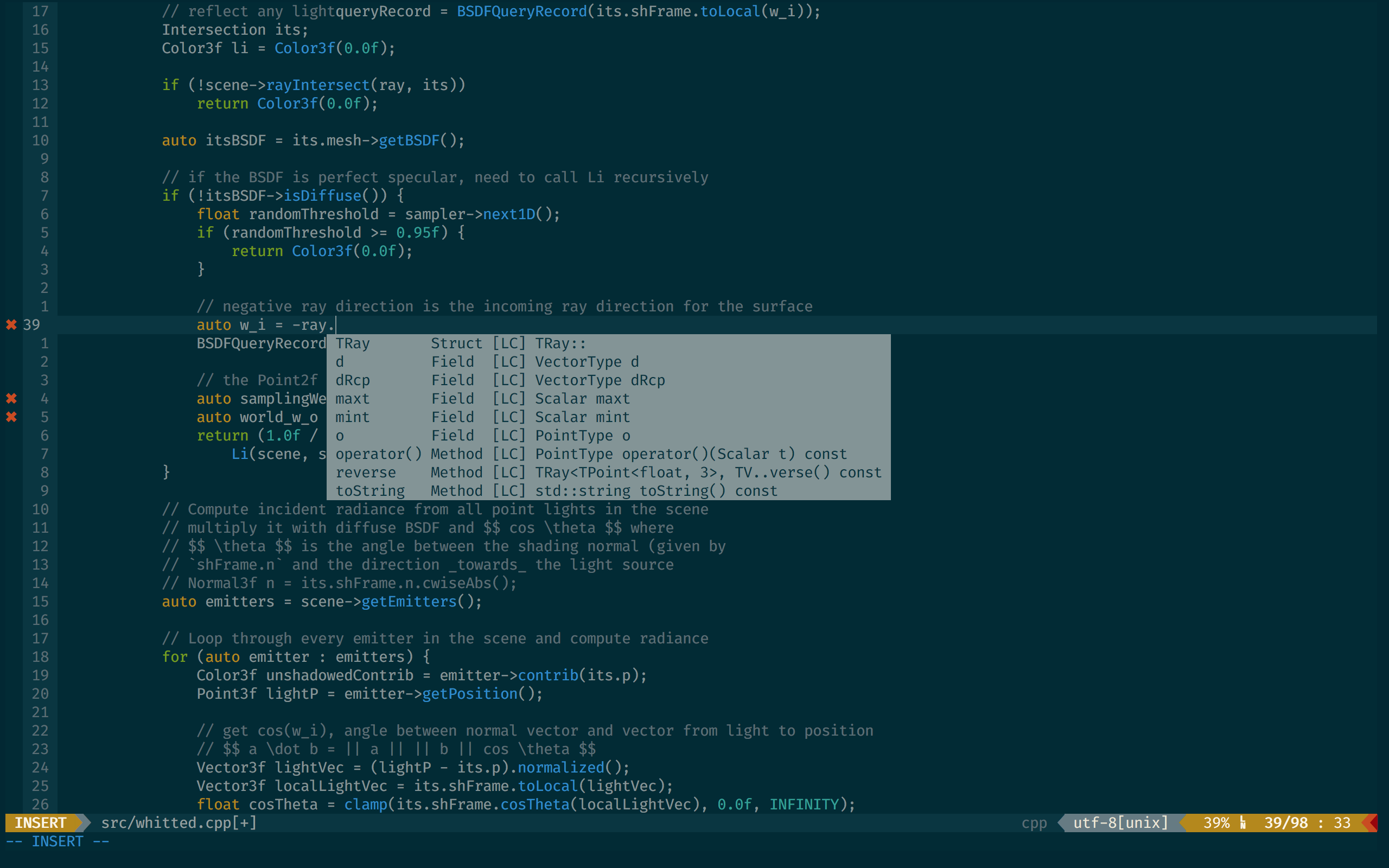
|
|
|
|
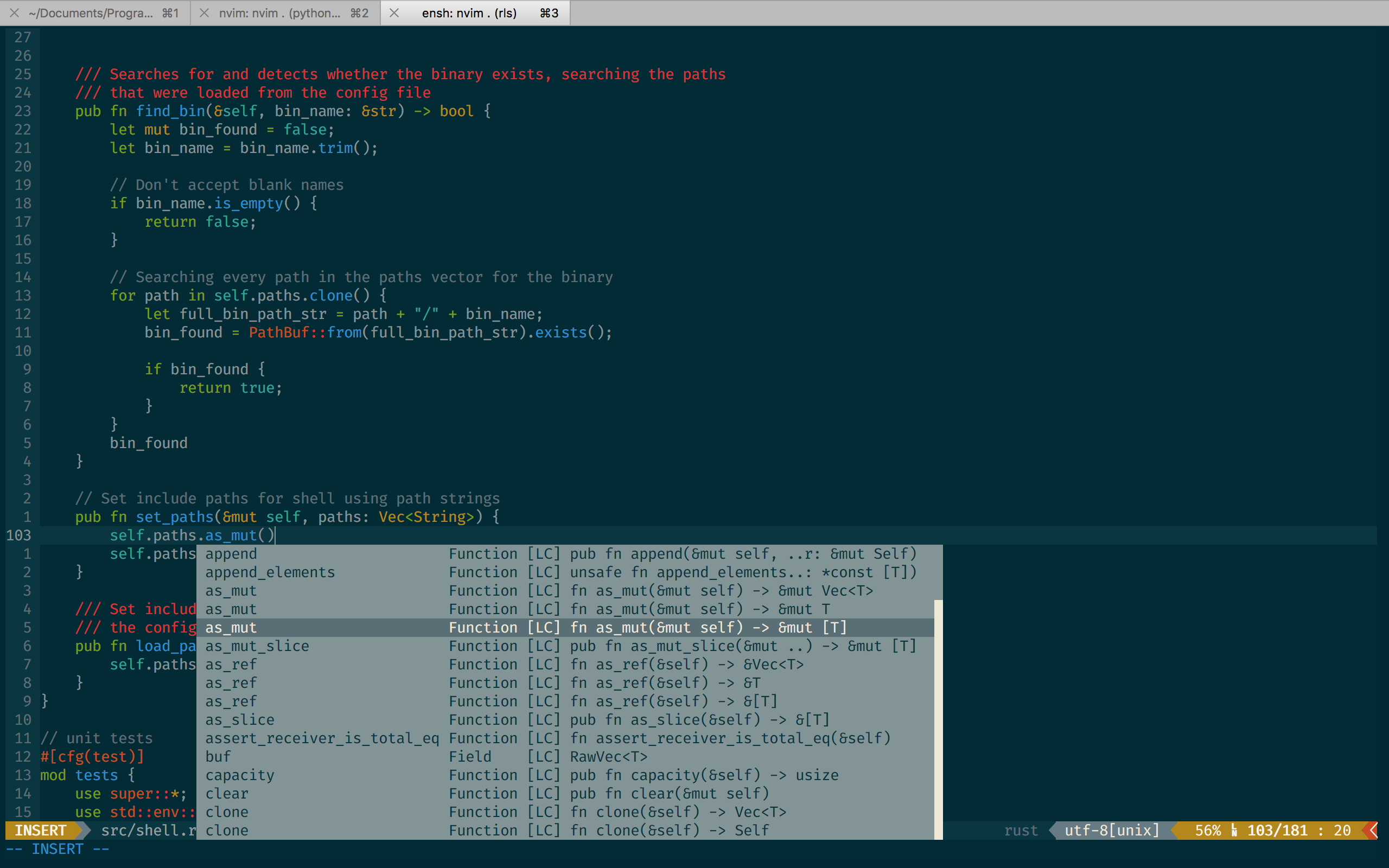
|
|
|
|

|
|
|
|

|