mirror of
https://github.com/SpaceVim/SpaceVim.git
synced 2025-02-22 11:29:25 +08:00
102 lines
3.2 KiB
Markdown
102 lines
3.2 KiB
Markdown
---
|
|
title: "Use Vim as a Ruby IDE"
|
|
categories: [tutorials, blog]
|
|
image: https://user-images.githubusercontent.com/13142418/53355518-20202080-3964-11e9-92f3-476060f2761e.png
|
|
description: "A general guide for using SpaceVim as Ruby IDE, including layer configuration, requiems installation and usage."
|
|
type: article
|
|
comments: true
|
|
commentsID: "Use Vim as a Ruby IDE"
|
|
---
|
|
|
|
# [Blogs](../blog/) >> Use Vim as a Ruby IDE
|
|
|
|
This is a general guide for using SpaceVim as a Ruby IDE, including layer configuration and usage.
|
|
Each of the following sections will be covered:
|
|
|
|
|
|
<!-- vim-markdown-toc GFM -->
|
|
|
|
- [Enable language layer](#enable-language-layer)
|
|
- [Code completion](#code-completion)
|
|
- [Syntax linting](#syntax-linting)
|
|
- [Jump to test file](#jump-to-test-file)
|
|
- [running code](#running-code)
|
|
- [Code formatting](#code-formatting)
|
|
- [REPL support](#repl-support)
|
|
|
|
<!-- vim-markdown-toc -->
|
|
|
|
### Enable language layer
|
|
|
|
To add Ruby language support in SpaceVim, you need to enable the `lang#ruby` layer. Press `SPC f v d` to open
|
|
SpaceVim configuration file, and add the following snippet:
|
|
|
|
```toml
|
|
[[layers]]
|
|
name = "lang#ruby"
|
|
```
|
|
|
|
For more info, you can read the [lang#ruby](../layers/lang/ruby/) layer documentation.
|
|
|
|
### Code completion
|
|
|
|
`lang#ruby` layer will load the Ruby plugin automatically, unless it's overriden in your `init.toml`.
|
|
The completion menu will be opened as you type.
|
|
|
|
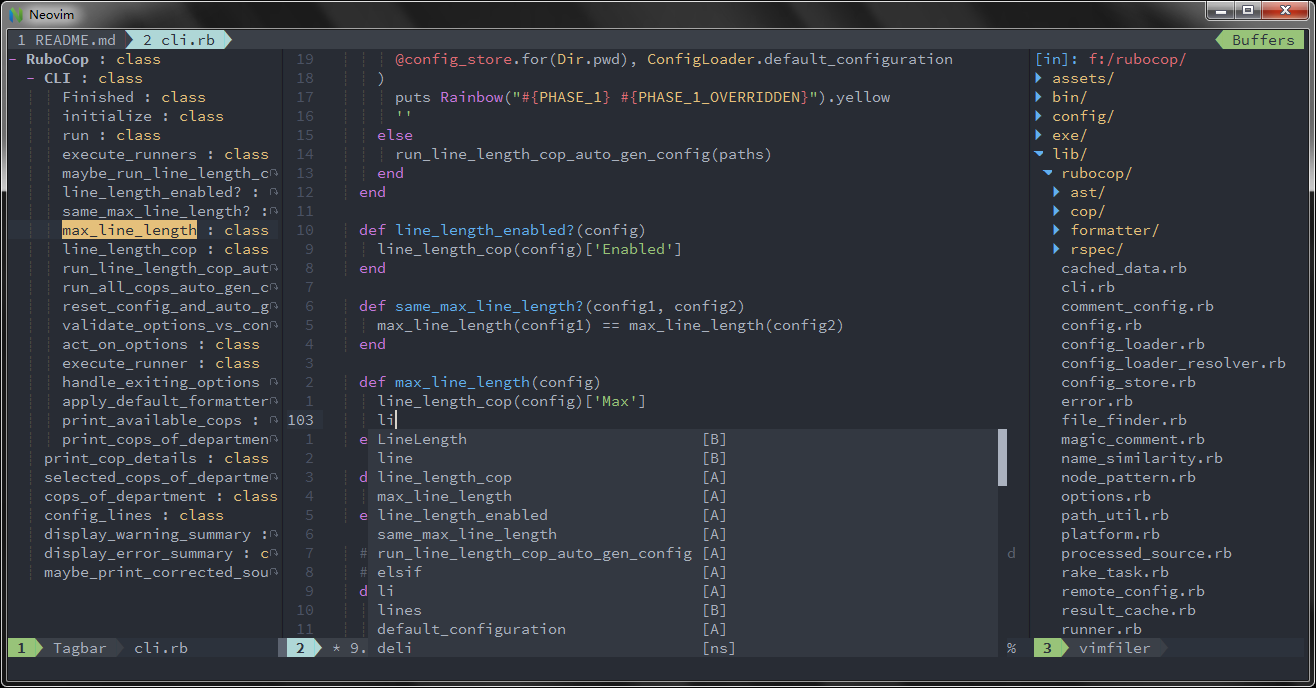
|
|
|
|
### Syntax linting
|
|
|
|
The checkers layer is enabled by default. This layer provides asynchronous syntax linting via [neomake](https://github.com/neomake/neomake).
|
|
It will run rubocop asynchronously.
|
|
|
|
Install rubocop via gem:
|
|
|
|
```sh
|
|
gem install rubocop
|
|
```
|
|
|
|
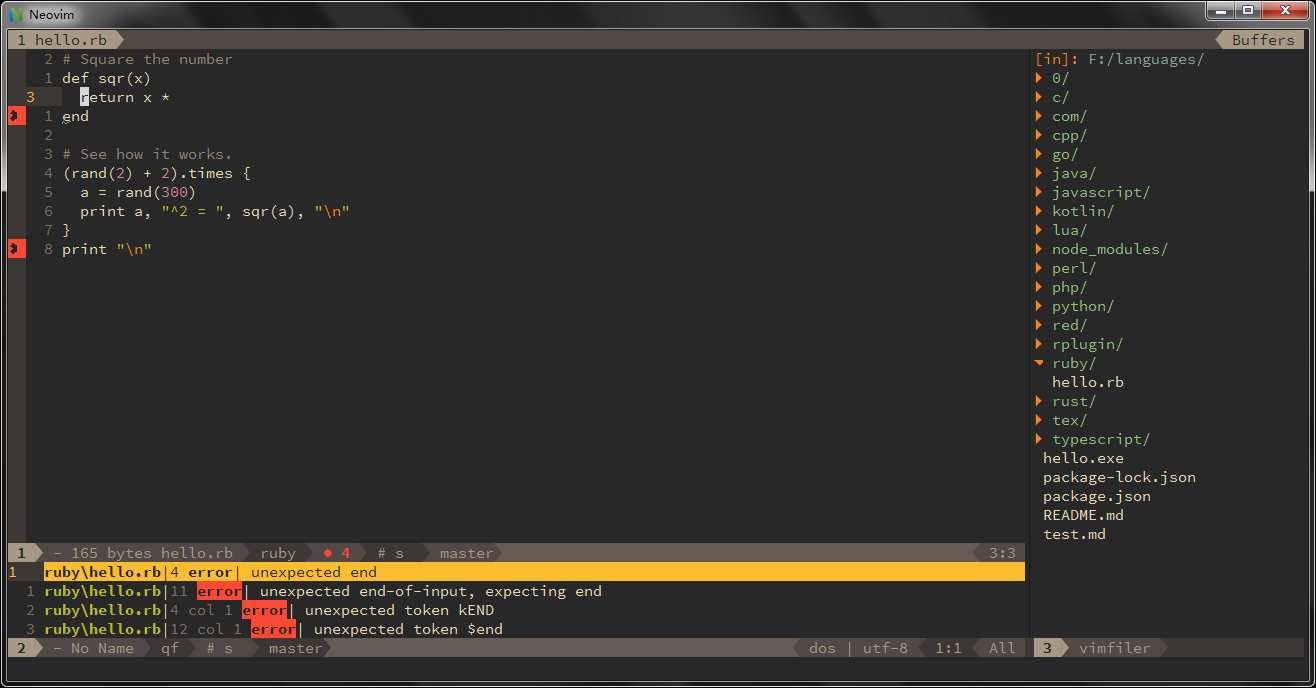
|
|
|
|
### Jump to test file
|
|
|
|
SpaceVim use built-in plugin to manager the files in a project, you can add a `.project_alt.json` to the root of your project with the following content:
|
|
|
|
```json
|
|
{
|
|
"src/*.rb": {"alternate": "test/{}.rb"},
|
|
"test/*.rb": {"alternate": "src/{}.rb"}
|
|
}
|
|
```
|
|
|
|
With this configuration, you can jump between the source code and test file via command `:A`
|
|
|
|
### running code
|
|
|
|
To run current script, you can press `SPC l r`, and a split window
|
|
will be openen, the output of the script will be shown in this window.
|
|
It is running asynchronously, and will not block your Vim.
|
|
|
|
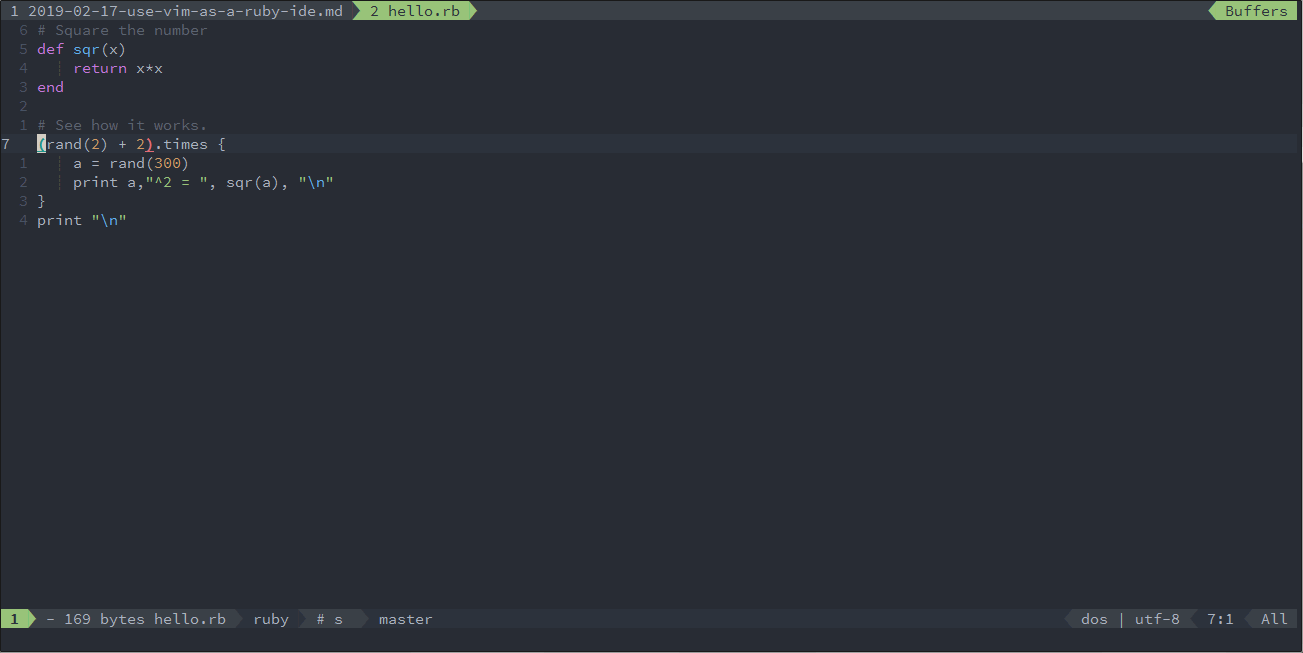
|
|
|
|
### Code formatting
|
|
|
|
The format layer is also enabled by default. With this layer you can use key binding `SPC b f` to format current buffer.
|
|
Before using this feature, please install rufo:
|
|
|
|
```sh
|
|
gem install rufo
|
|
```
|
|
|
|
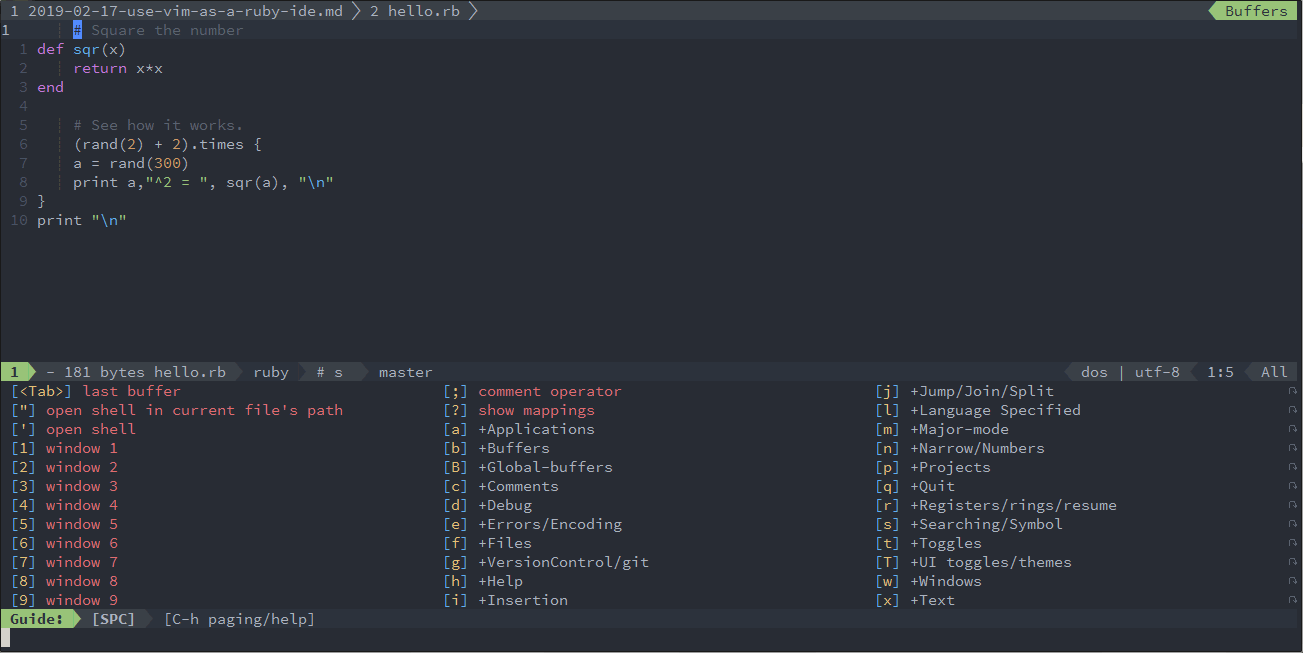
|
|
|
|
### REPL support
|
|
|
|
Start a `irb` inferior REPL process with `SPC l s i`. After the REPL process being started, you can
|
|
send code to inferior process. All key bindings prefix with `SPC l s`, including sending line, sending selection or even
|
|
send whole buffer.
|
|
|
|
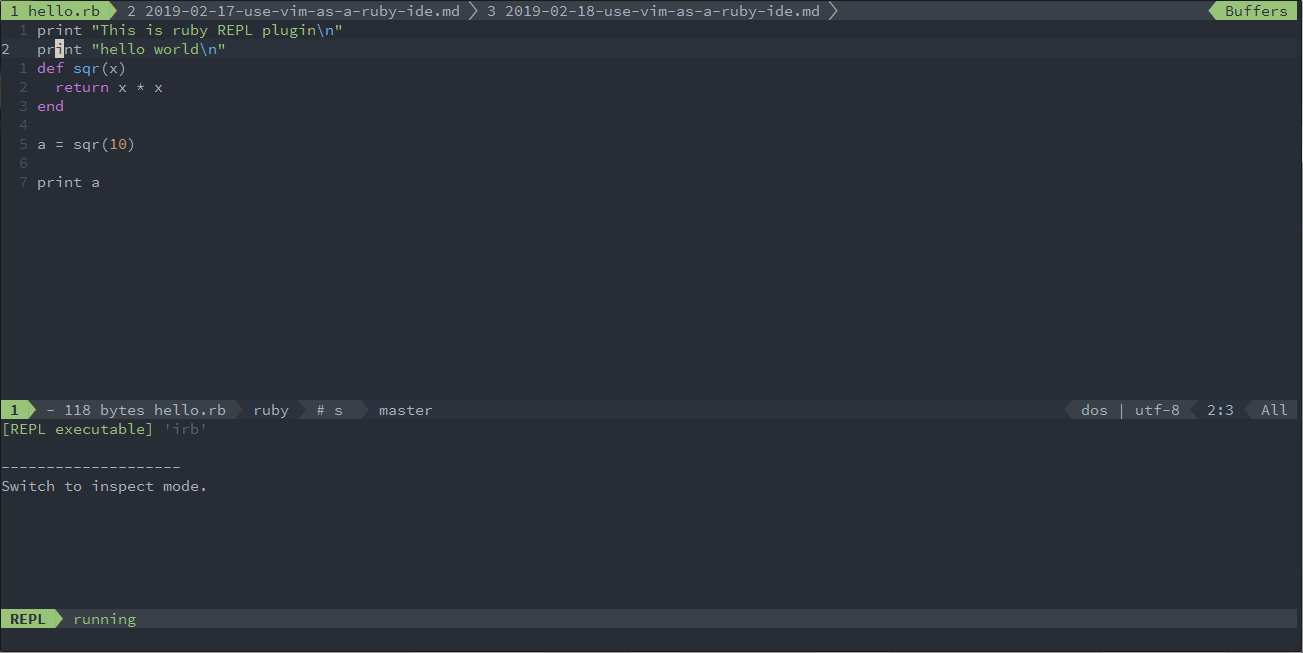
|
|
|
|
|