mirror of
https://github.com/SpaceVim/SpaceVim.git
synced 2025-01-24 06:20:05 +08:00
176 lines
6.5 KiB
Markdown
176 lines
6.5 KiB
Markdown
---
|
|
title: "Use Vim as a Java IDE"
|
|
categories: [tutorials, blog]
|
|
description: "A general guide for using SpaceVim as Java IDE, including layer configuration and requiems installation."
|
|
redirect_from: "/2017/02/11/use-vim-as-a-java-ide.html"
|
|
type: article
|
|
comments: true
|
|
commentsID: "Use Vim as a Java IDE"
|
|
---
|
|
|
|
# [Blogs](../blog/) >> Use Vim as a Java IDE
|
|
|
|
This is a general guide for using SpaceVim as a Java IDE, including layer configuration and usage.
|
|
Each of the following sections will be covered:
|
|
|
|
<!-- vim-markdown-toc GFM -->
|
|
|
|
- [Installation](#installation)
|
|
- [Language server](#language-server)
|
|
- [Code completion](#code-completion)
|
|
- [Code outline](#code-outline)
|
|
- [Rename symbol](#rename-symbol)
|
|
- [Javadoc hovers](#javadoc-hovers)
|
|
- [Syntax lint](#syntax-lint)
|
|
- [Import packages](#import-packages)
|
|
- [Jump to test file](#jump-to-test-file)
|
|
- [running code](#running-code)
|
|
- [Code formatting](#code-formatting)
|
|
- [REPL](#repl)
|
|
|
|
<!-- vim-markdown-toc -->
|
|
|
|
### Installation
|
|
|
|
SpaceVim is a Vim and neovim configuration, so you need to install vim or neovim,
|
|
here are two guides for installing neovim and vim8 with `+python3` feature.
|
|
following the [quick start guide](../quick-start-guide/) to install SpaceVim.
|
|
|
|
SpaceVim do not enable language layer by default, so you need to enable `lang#java` layer.
|
|
Press `SPC f v d` to open SpaceVim configuration file, and add following section:
|
|
|
|
|
|
```toml
|
|
[[layers]]
|
|
name = "lang#java"
|
|
```
|
|
|
|
### Language server
|
|
|
|
To enable language server protocol support, you may need to enable lsp layer.
|
|
|
|
```toml
|
|
[[layers]]
|
|
name = "lsp"
|
|
filetypes = [
|
|
"java"
|
|
]
|
|
[layers.override_cmd]
|
|
java = [
|
|
"java",
|
|
"-Declipse.application=org.eclipse.jdt.ls.core.id1",
|
|
"-Dosgi.bundles.defaultStartLevel=4",
|
|
"-Declipse.product=org.eclipse.jdt.ls.core.product",
|
|
"-Dlog.protocol=true",
|
|
"-Dlog.level=NONE",
|
|
"-noverify",
|
|
"-Xmx1G",
|
|
"-jar",
|
|
"D:\\dev\\jdt-language-server-latest\\plugins\\org.eclipse.equinox.launcher_1.5.200.v20180922-1751.jar",
|
|
"-configuration",
|
|
"D:\\dev\\jdt-language-server-latest\\config_win",
|
|
"-data",
|
|
"C:\\Users\\Administrator\\.cache\\javalsp"
|
|
]
|
|
```
|
|
|
|
|
|
You need to replace `D:\dev\jdt-language-server-latest\plugins\org.eclipse.equinox.launcher_1.5.200.v20180922-1751.jar` with the actual name of the org.eclipse.equinox.launcher jar
|
|
|
|
The configuration flag can point to either:
|
|
|
|
- `config_win`, for Windows
|
|
- `config_mac`, for MacOS
|
|
- `config_linux`, for Linux
|
|
|
|
The data flag value should be the absolute path to the working directory of the server.
|
|
This should be different from the path of the user's project files (which is sent during the initialize handshake).
|
|
|
|
### Code completion
|
|
|
|
javacomplete2 which has been included in `lang#java` layer provides omnifunc for java file and deoplete source.
|
|
with this plugin and `autocomplete` layer, the completion popup menu will be opened automatically。
|
|
|
|
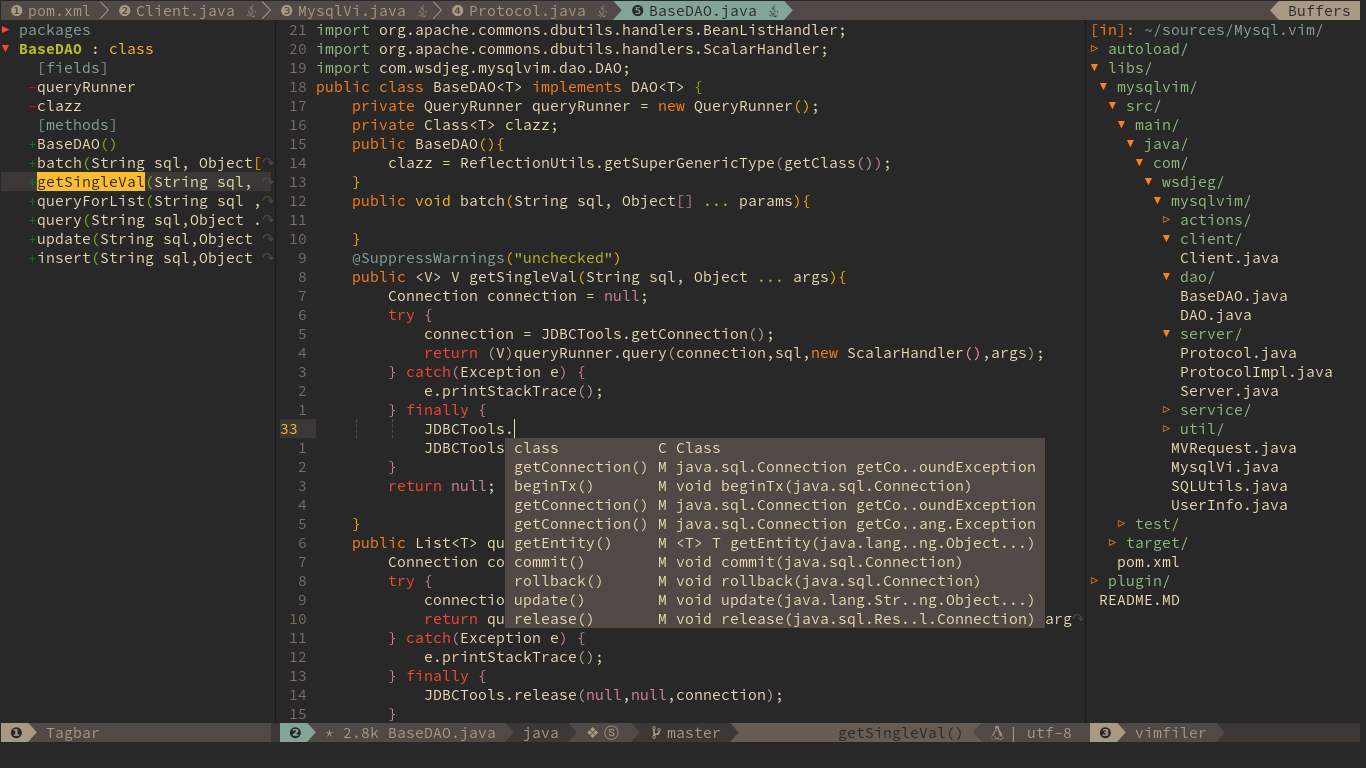
|
|
|
|
### Code outline
|
|
|
|
The default outline plugin is tagbar, and the key binding is `F2`. This key binding will open an outline sidebar on the left.
|
|
|
|
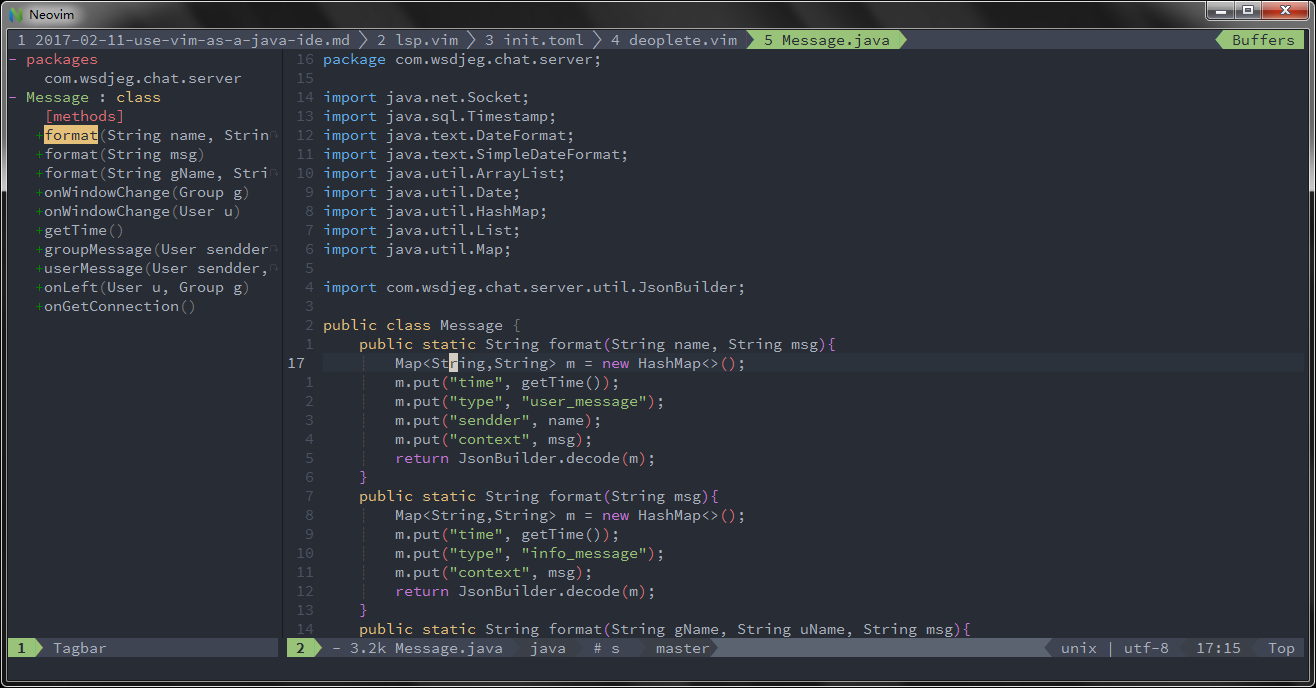
|
|
|
|
To fuzzy find outline in current buffer, you need to enable a fuzzy find layer, for example denite layer,
|
|
then press `Leader f o`:
|
|
|
|
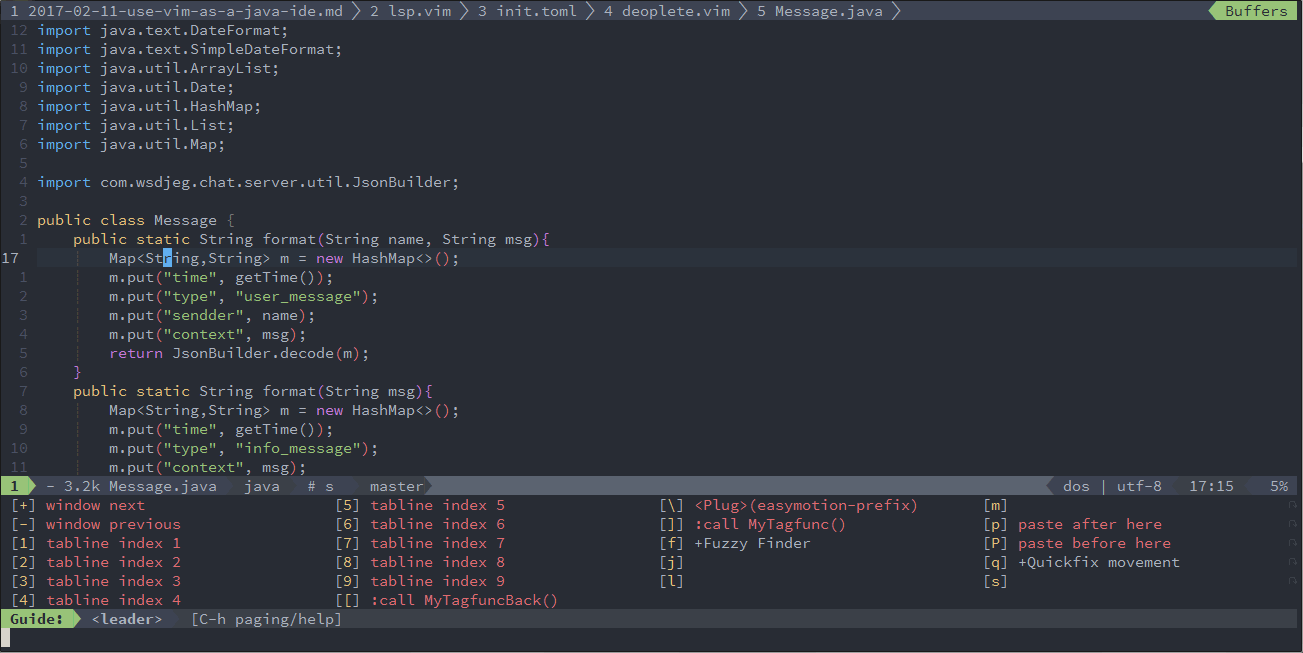
|
|
|
|
### Rename symbol
|
|
|
|
After enable lsp layer for java, you can use `SPC l e` to rename symbol under the cursor:
|
|
|
|
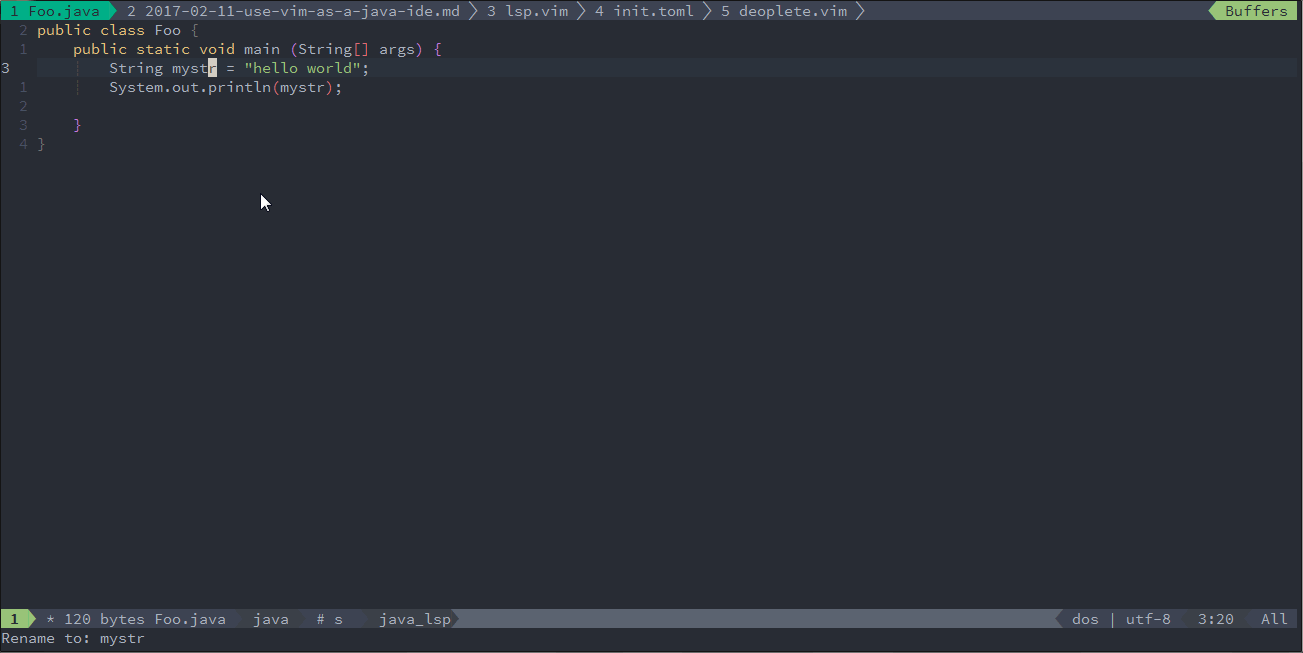
|
|
|
|
### Javadoc hovers
|
|
|
|
The default key binding to get doc of cursor symbol is `SPC l d` or `K`:
|
|
|
|
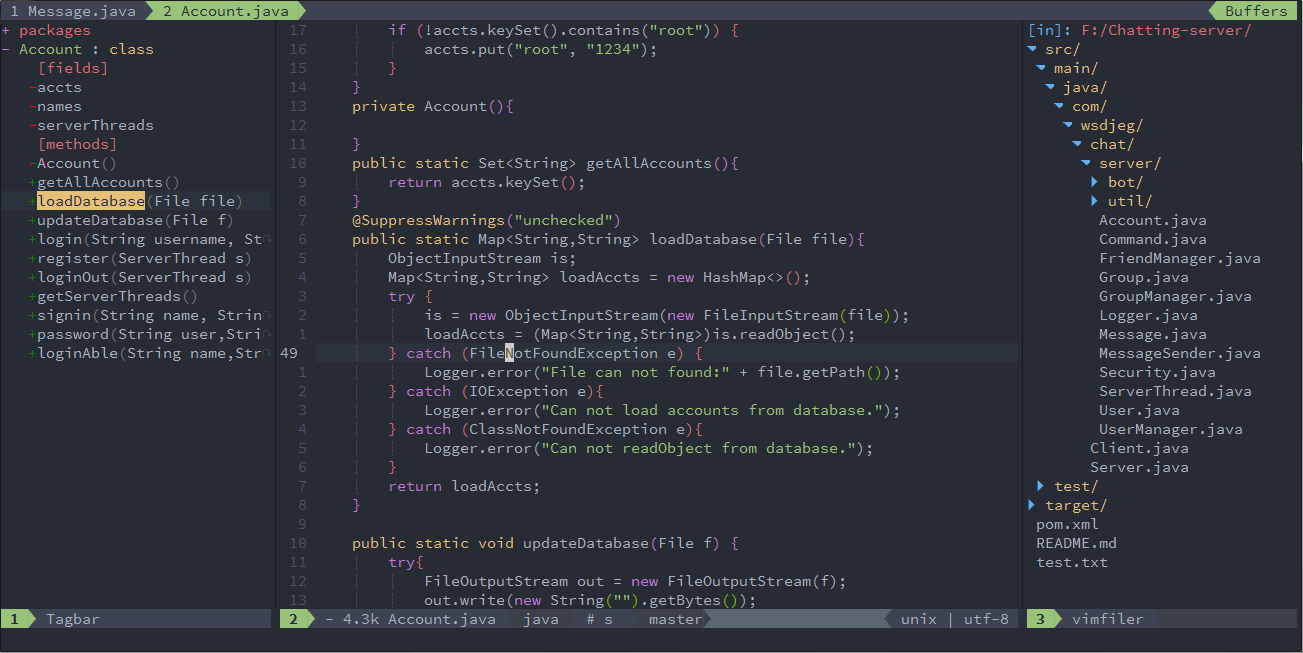
|
|
|
|
### Syntax lint
|
|
|
|
`checkers` layer provides asynchronous linting feature, this layer use [neomake](https://github.com/neomake/neomake) by default.
|
|
neomake support maven, gradle and eclipse project. it will generate classpath automatically for these project.
|
|
|
|
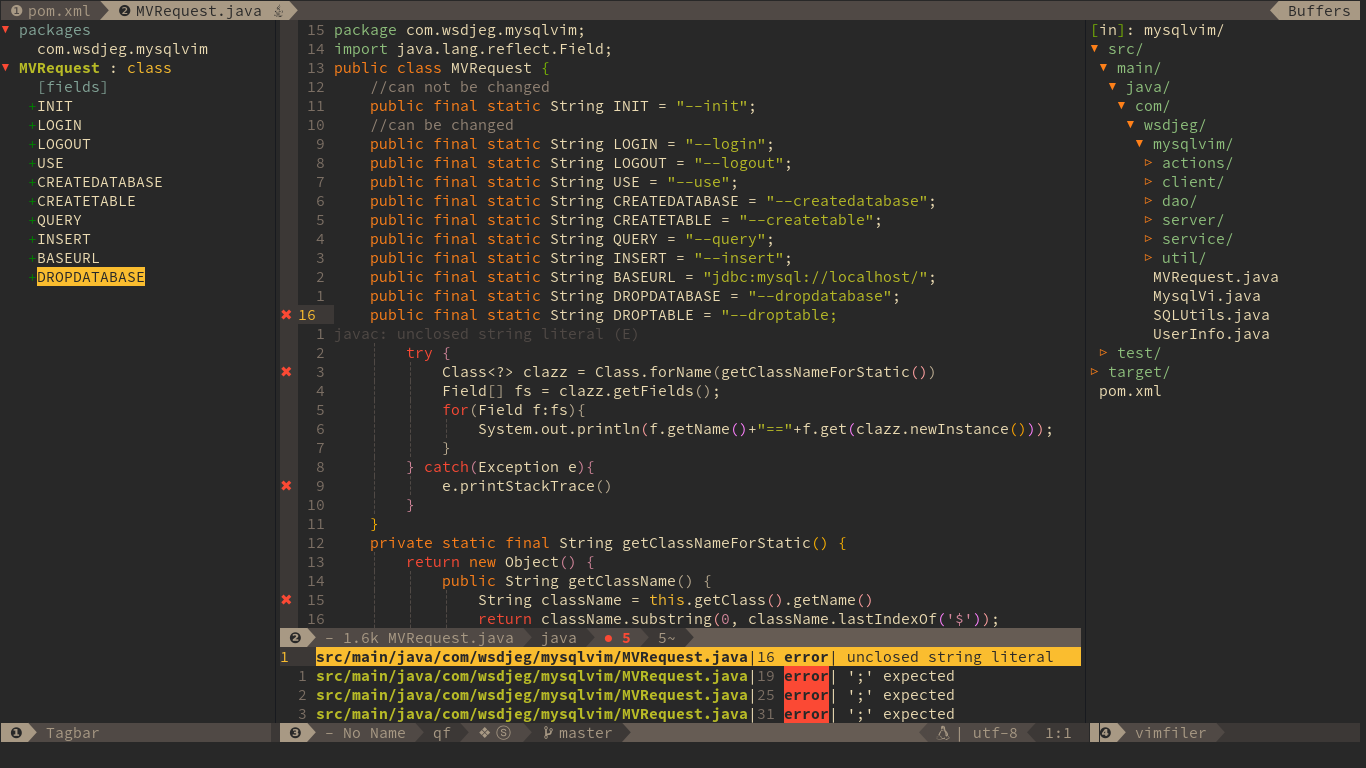
|
|
|
|
within above picture, we can see the checkers layer provides following feature:
|
|
|
|
- list errors and warnings in quickfix windows
|
|
- sign error and warning position on the left side
|
|
- show numbers of errors and warnings on statusline
|
|
- show cursor error and warning information below current line
|
|
|
|
### Import packages
|
|
|
|
There are two kind features for importing packages, import packages automatically and manually. SpaceVim will import the packages after selecting the class name on popmenu.
|
|
Also, you can use key binding `<F4>` to import the class at the cursor point. If there are more than one class, a menu will be shown below current windows.
|
|
|
|
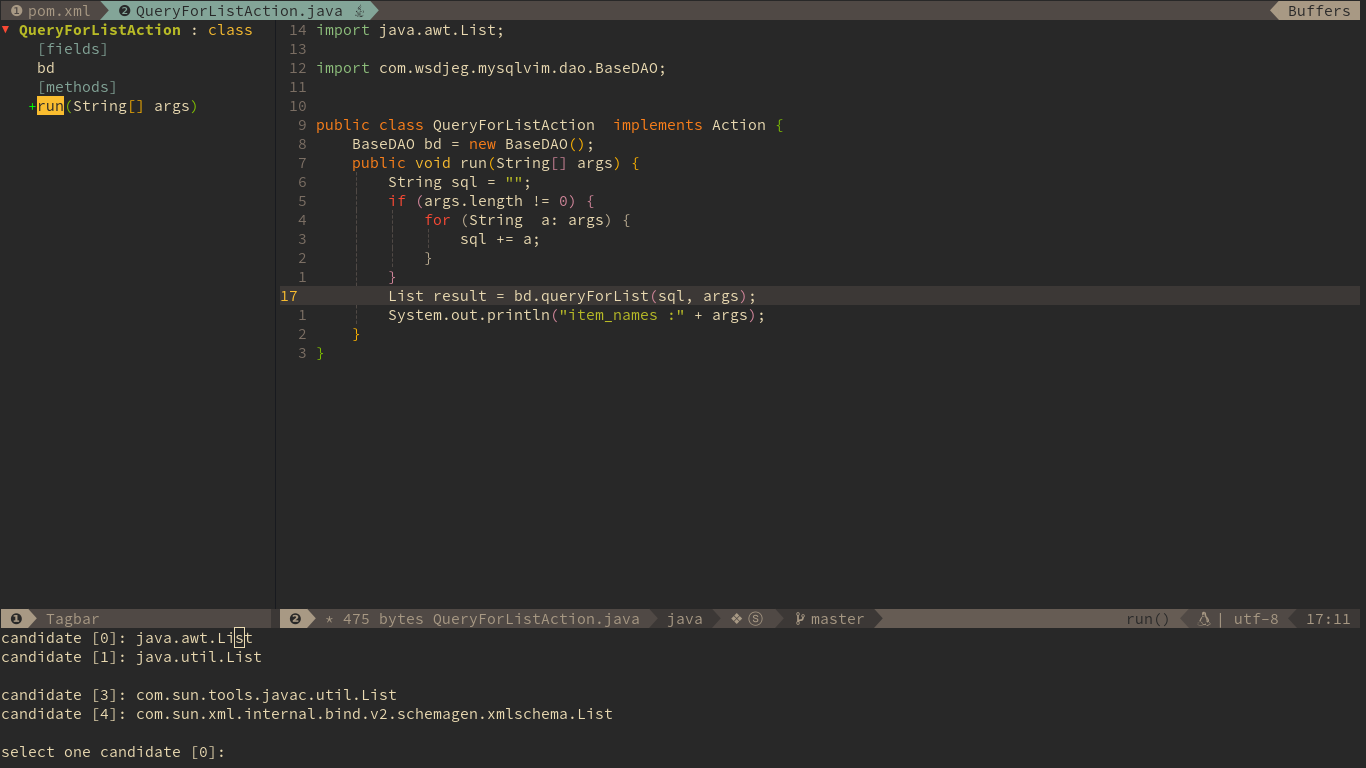
|
|
|
|
### Jump to test file
|
|
|
|
SpaceVim use vim-project to manager the files in a project, you can add a `.projections.json` to the root of your project with following content:
|
|
|
|
```json
|
|
{
|
|
"src/main/java/*.java": {"alternate": "src/test/java/{dirname}/Test{basename}.java"},
|
|
"src/test/java/**/Test*.java": {"alternate": "src/main/java/{}.java"}
|
|
}
|
|
```
|
|
|
|
with this configuration, you can jump between the source code and test file via command `:A`
|
|
|
|
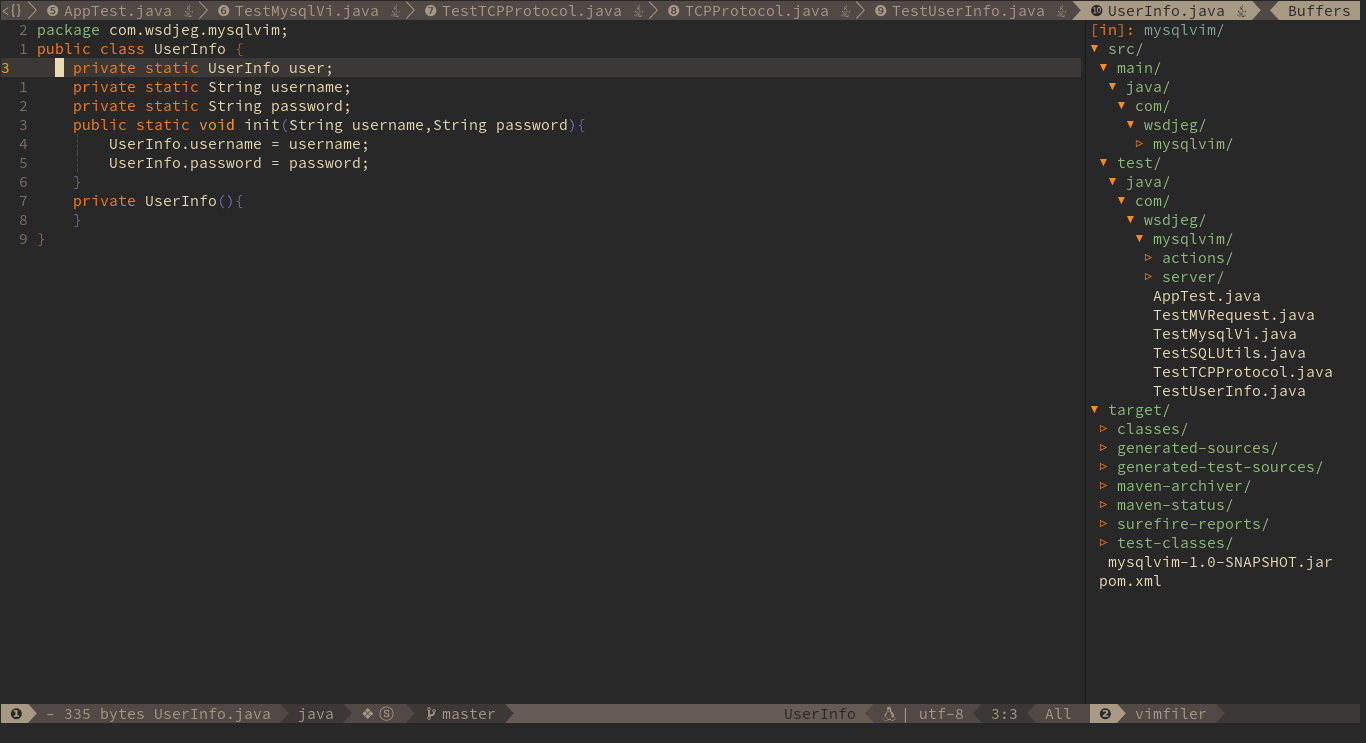
|
|
|
|
|
|
### running code
|
|
|
|
Base on JavaUnite, you can use `SPC l r c` to run current function or use `SPC l r m` to run the main function of current Class.
|
|
|
|
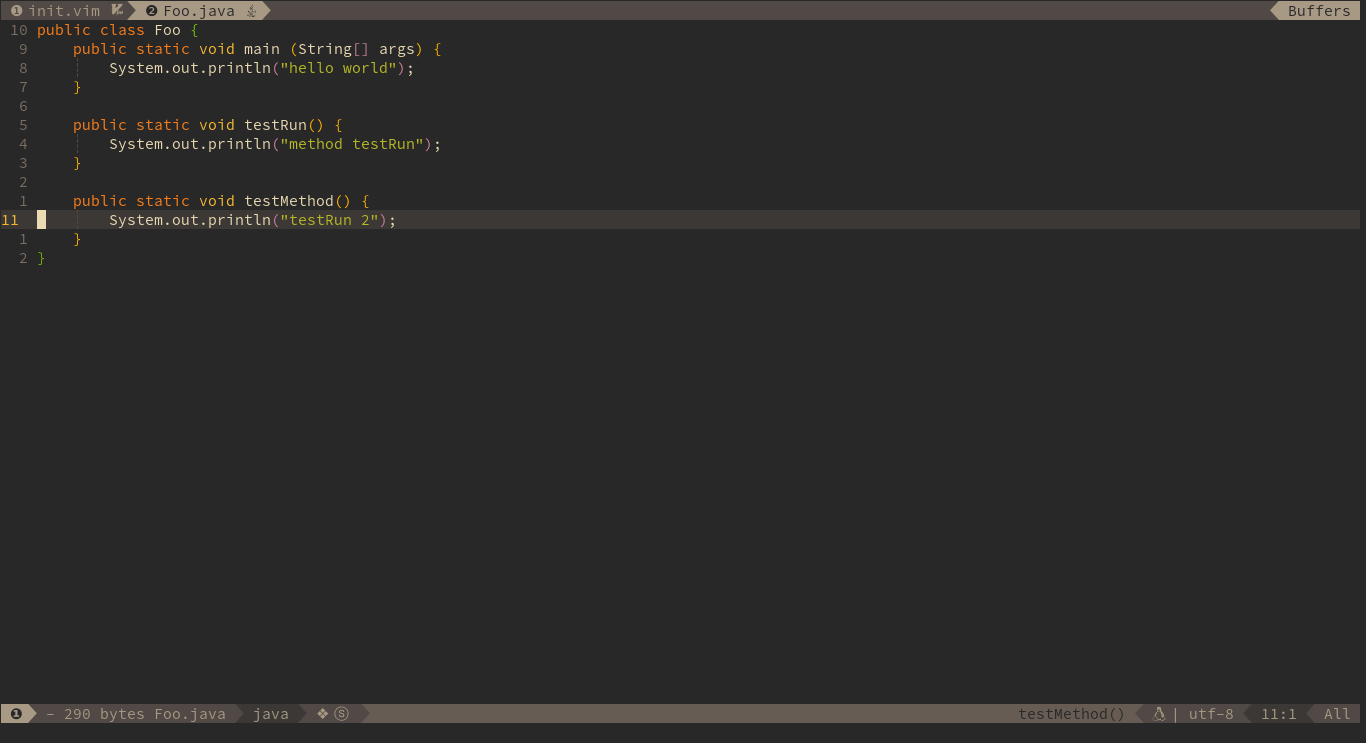
|
|
|
|
|
|
### Code formatting
|
|
|
|
For formatting java code, you also nEed have [uncrustify](https://github.com/uncrustify/uncrustify) or [astyle](http://astyle.sourceforge.net/) in your PATH.
|
|
BTW, the google's [java formatter](https://github.com/google/google-java-format) also works well with neoformat.
|
|
|
|
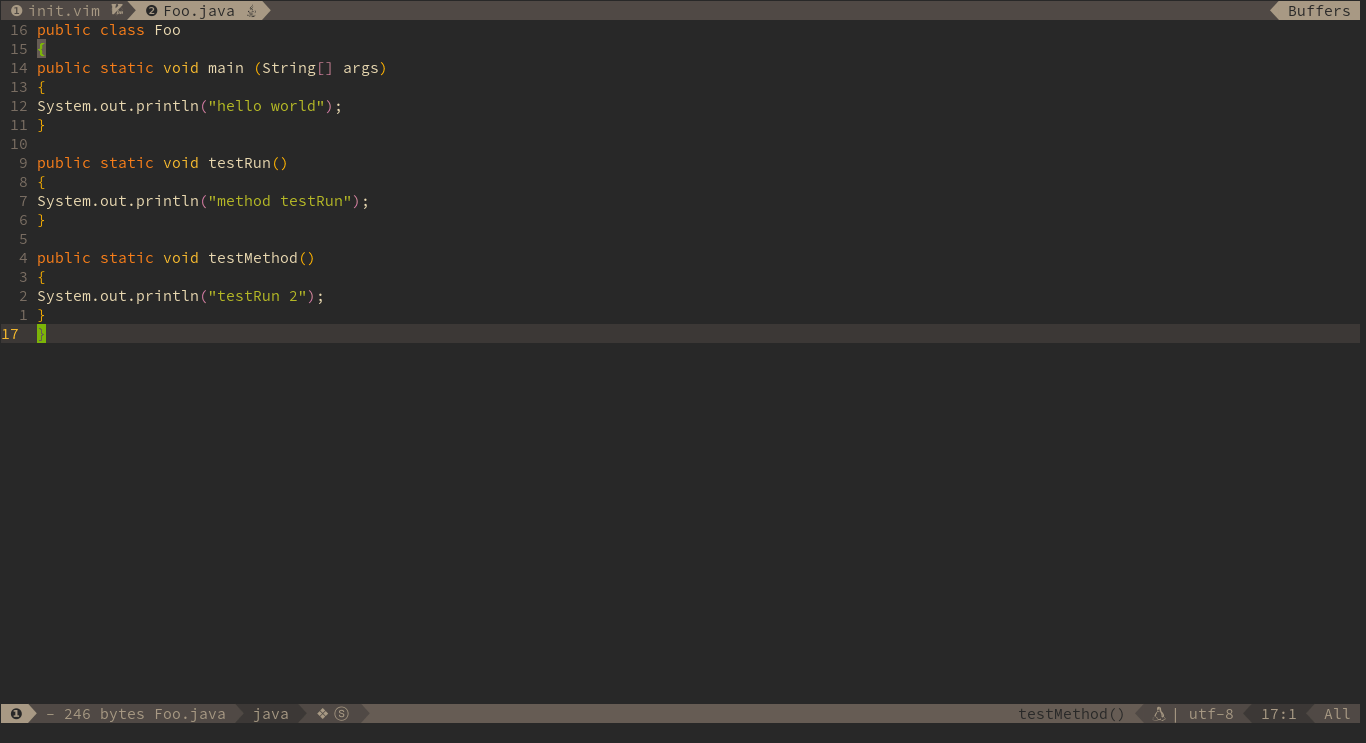
|
|
|
|
### REPL
|
|
|
|
you need to install jdk9 which provide a build-in tools `jshell`, and SpaceVim use the `jshell` as default inferior REPL process:
|
|
|
|
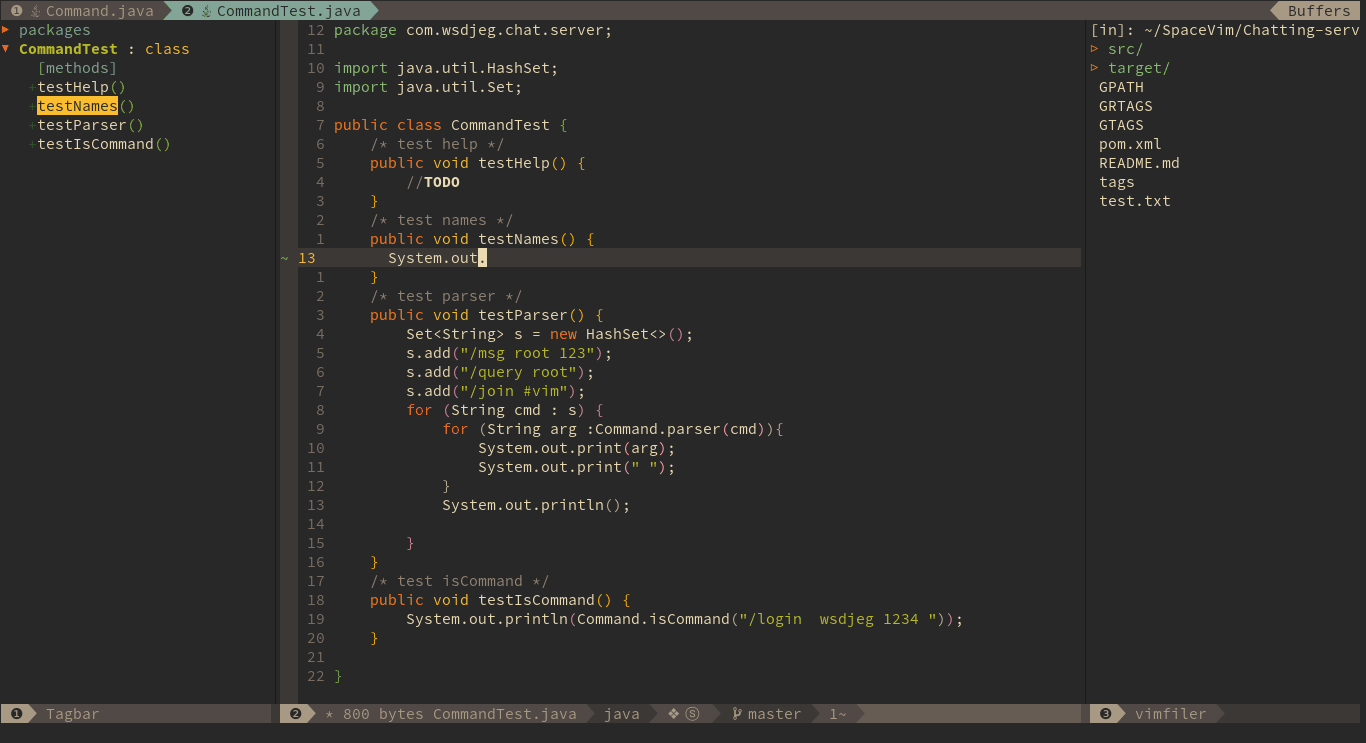
|
|
|