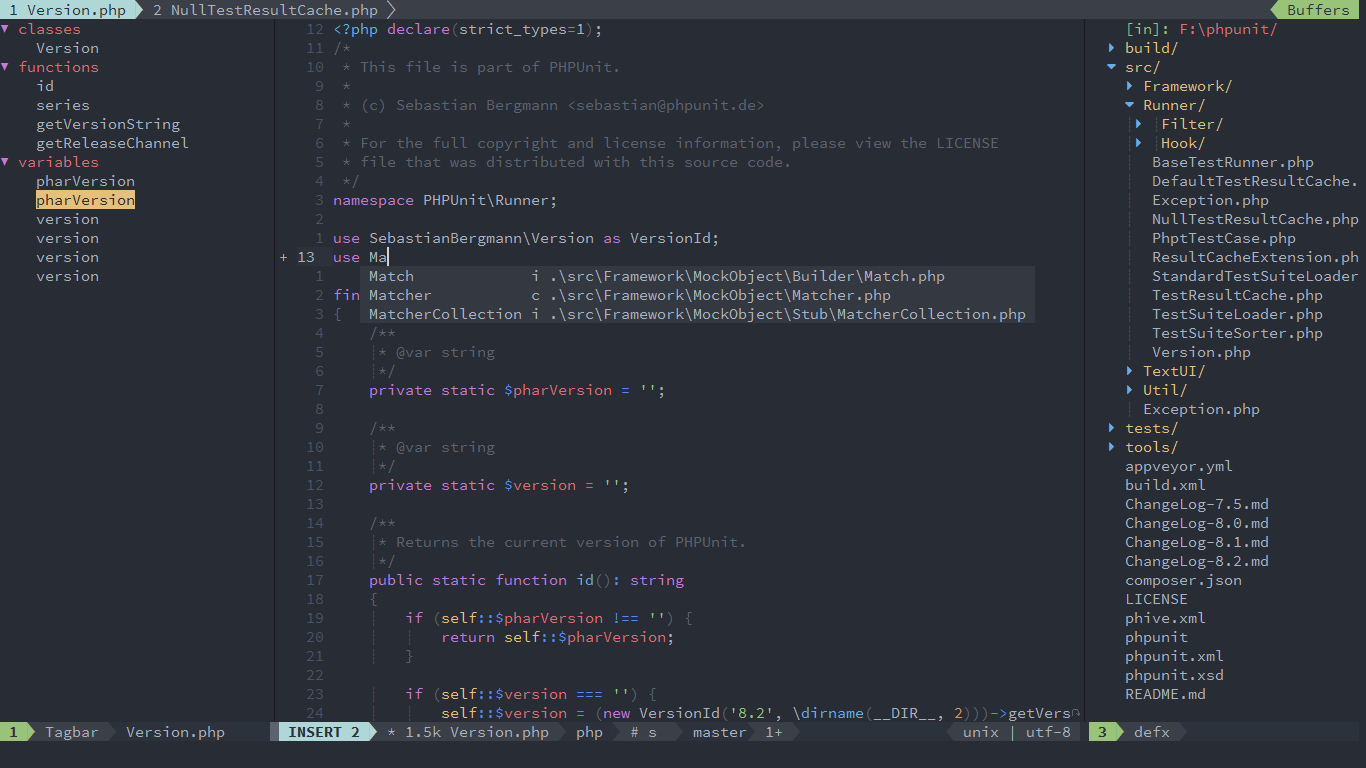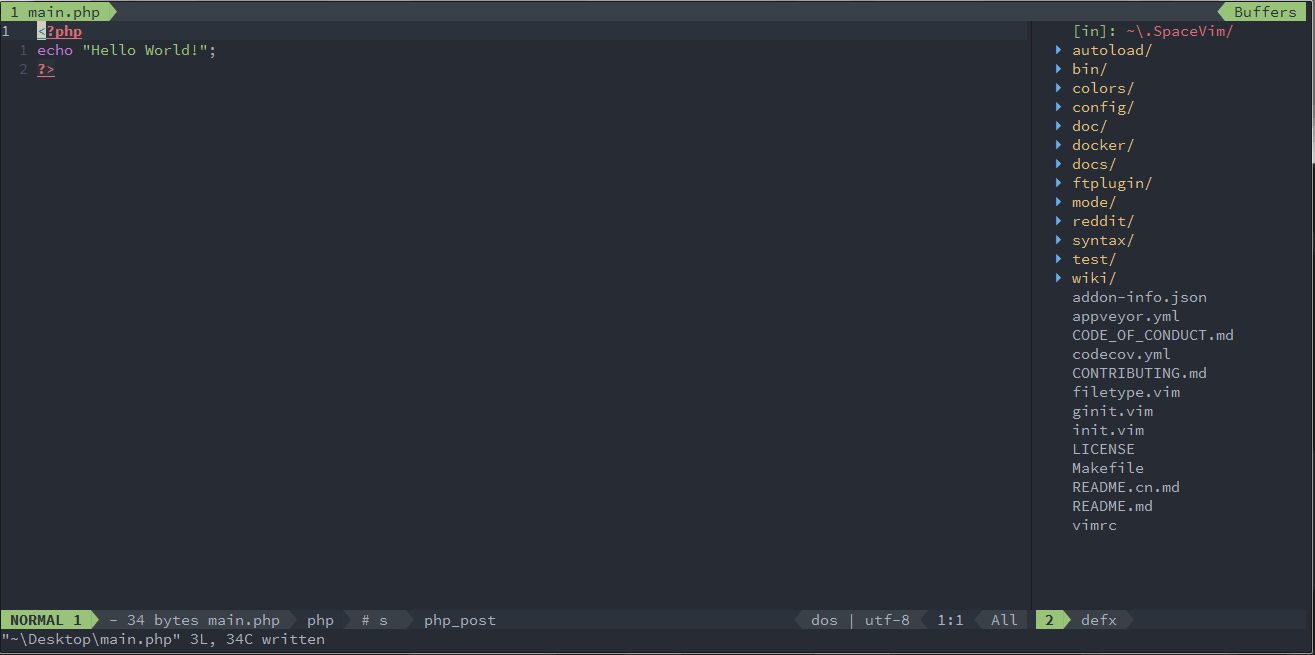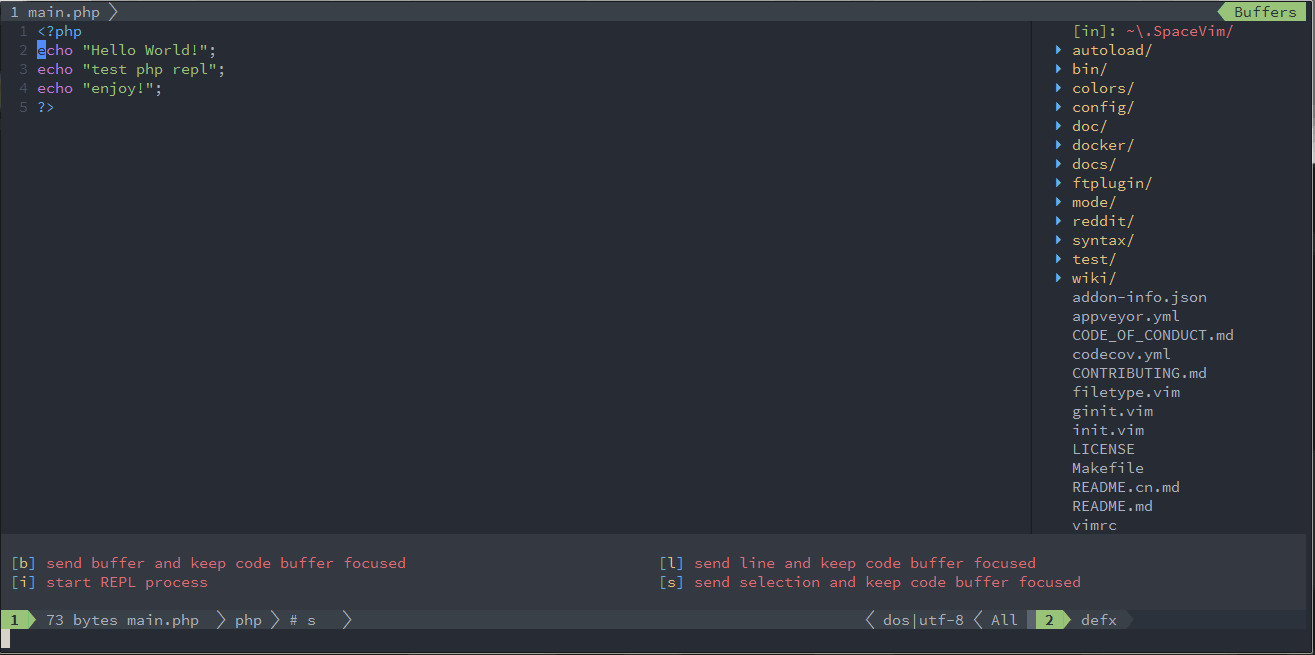3.6 KiB
| title | categories | image | description | type | comments | commentsID | ||
|---|---|---|---|---|---|---|---|---|
| Use Vim as a PHP IDE |
|
https://user-images.githubusercontent.com/13142418/57497567-c6948480-730a-11e9-95ec-e44bf6e79984.png | A general guide for using SpaceVim as PHP IDE, including layer configuration, requiems installation and usage. | article | true | Use Vim as a PHP IDE |
Blogs >> Use Vim as a PHP IDE
This is a general guide for using SpaceVim as a PHP IDE, including layer configuration and usage. Each of the following sections will be covered:
- Enable language layer
- Code completion
- Syntax linting
- Ctags integration
- Jump to test file
- running code
- Code formatting
- REPL support
Enable language layer
To add PHP language support in SpaceVim, you need to enable the lang#php layer. Press SPC f v d to open
SpaceVim configuration file, and add the following snippet:
[[layers]]
name = "lang#php"
For more info, you can read the lang#php layer documentation.
Code completion
lang#php layer will load the PHP plugin automatically, unless it's overriden in your init.toml.
The completion menu will be opened as you type.
Syntax linting
The checkers layer is enabled by default. This layer provides asynchronous syntax linting via neomake. It will run psalm asynchronously.
To install psalm, you may need to run:
composer require --dev vimeo/psalm
Ctags integration
The gtags layer provides ctags integration for your project. It will create the index file for
each of your project. To enable gtags layer:
[[layers]]
name = 'gtags'
With this layer, you can jump to method and class definitions easily (using ctrl + ] by default).
Read gtags layer for more info.
Jump to test file
To manage the alternate file for a project, you may need to create a .project_alt.json file in the root of your
project.
for exmaple, add following content into the .project_alt.json file:
{
"src/*.php": {"alternate": "test/{}.php"},
"test/*.php": {"alternate": "src/{}.php"}
}
with this configuration, you can jump between the source code and test file via command :A
running code
To run current script, you can press SPC l r, and a split window
will be openen, the output of the script will be shown in this window.
It is running asynchronously, and will not block your Vim.
Code formatting
The format layer is also enabled by default.
With this layer you can use key binding SPC b f to format current buffer.
Before using this feature, please install php_beautifier:
pear install PHP_Beautifier
REPL support
Start a php -a inferior REPL process with SPC l s i. After the REPL process being started, you can
send code to inferior process. All key bindings prefix with SPC l s, including sending line, sending selection or even
send whole buffer.