mirror of
https://github.com/SpaceVim/SpaceVim.git
synced 2025-01-24 05:40:05 +08:00
51 lines
1.7 KiB
Markdown
51 lines
1.7 KiB
Markdown
---
|
|
title: "Use Vim as a Swift IDE"
|
|
categories: [tutorials, blog]
|
|
image: https://user-images.githubusercontent.com/13142418/89797871-0d9ca580-db5e-11ea-8d43-c02cd9e49915.png
|
|
description: "A general guide for using SpaceVim as Swift IDE, including layer configuration, requiems installation and usage."
|
|
type: article
|
|
comments: true
|
|
commentsID: "Use Vim as a Swift IDE"
|
|
---
|
|
|
|
# [Blogs](../blog/) >> Use Vim as a Swift IDE
|
|
|
|
This is a general guide for using SpaceVim as a Swift IDE, including layer configuration and usage.
|
|
Each of the following sections will be covered:
|
|
|
|
<!-- vim-markdown-toc GFM -->
|
|
|
|
- [Enable language layer](#enable-language-layer)
|
|
- [code running](#code-running)
|
|
- [REPL support](#repl-support)
|
|
|
|
<!-- vim-markdown-toc -->
|
|
|
|
### Enable language layer
|
|
|
|
To add swift language support in SpaceVim, you need to enable the `lang#swift` layer. Press `SPC f v d` to open
|
|
SpaceVim configuration file, and add following configuration:
|
|
|
|
```toml
|
|
[[layers]]
|
|
name = "lang#swift"
|
|
```
|
|
|
|
for more info, you can read the [lang#swift](../layers/lang/swift/) layer documentation.
|
|
|
|
### code running
|
|
|
|
The default code running key binding is `SPC l r`. It will run `swift current_file` asynchronously.
|
|
And the stdout will be shown on a runner buffer.
|
|
|
|
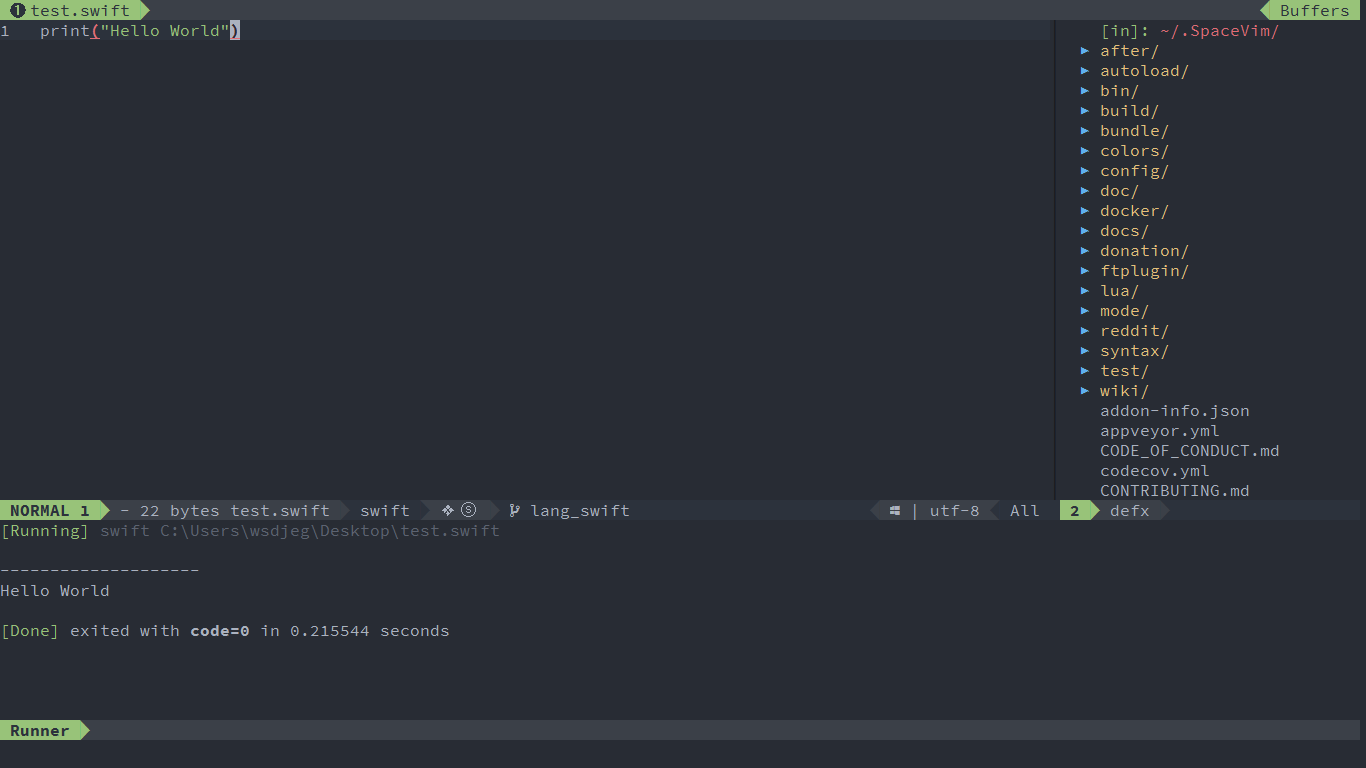
|
|
|
|
### REPL support
|
|
|
|
Start a `swift` inferior REPL process with `SPC l s i`. After the REPL process being started, you can
|
|
send code to inferior process. All key bindings prefix with `SPC l s`, including sending line, sending selection or even
|
|
send whole buffer.
|
|
|
|
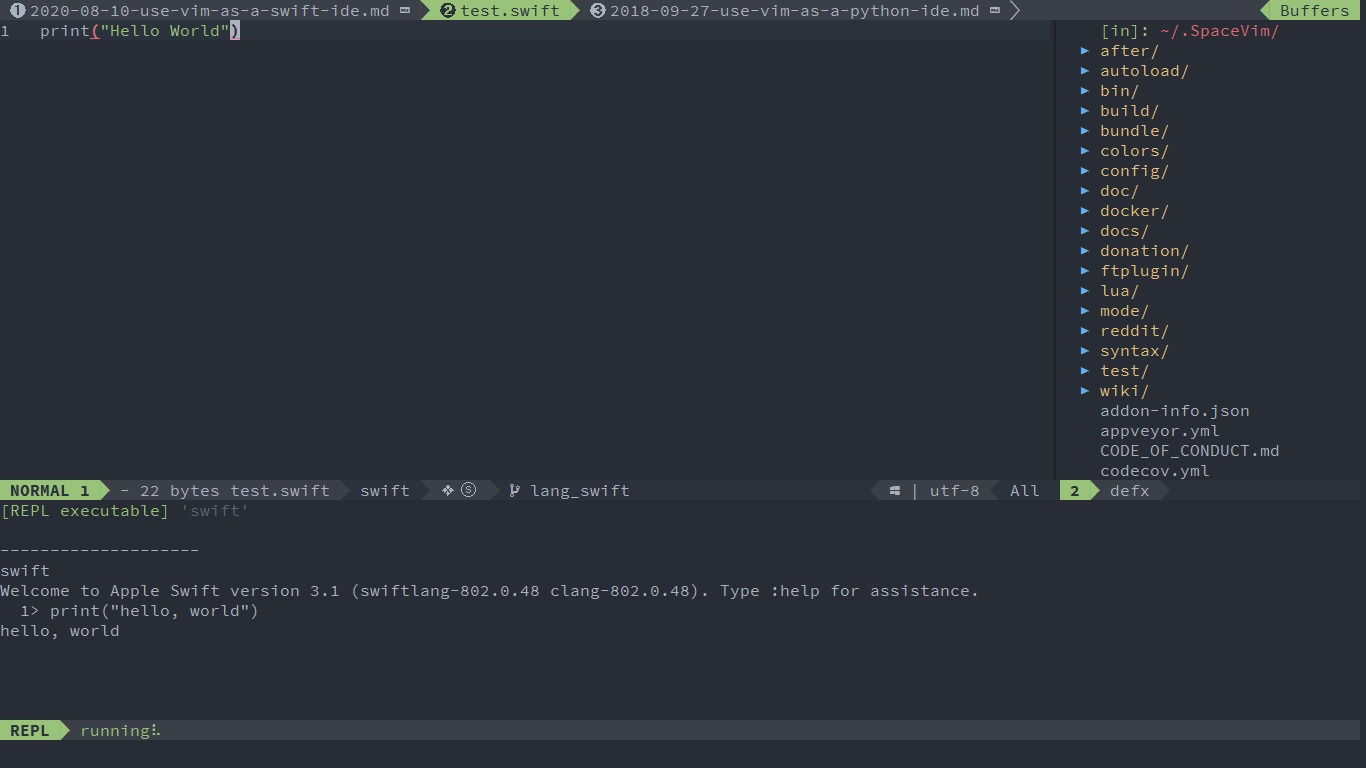
|
|
|