mirror of
https://github.com/SpaceVim/SpaceVim.git
synced 2025-01-23 22:30:04 +08:00
181 lines
7.1 KiB
Markdown
181 lines
7.1 KiB
Markdown
[](https://waffle.io/Shougo/unite.vim)
|
|

|
|
|
|
|
|
**Note**: Active development on unite.vim has stopped. The only future changes
|
|
will be bug fixes.
|
|
|
|
Please see [Denite.nvim](https://github.com/Shougo/denite.nvim).
|
|
|
|
|
|
The unite or unite.vim plug-in can search and display information from
|
|
arbitrary sources like files, buffers, recently used files or registers. You
|
|
can run several pre-defined actions on a target displayed in the unite window.
|
|
|
|
The difference between unite and similar plug-ins like fuzzyfinder,
|
|
ctrl-p or ku is that unite provides an integration interface for several
|
|
sources and you can create new interfaces using unite.
|
|
|
|
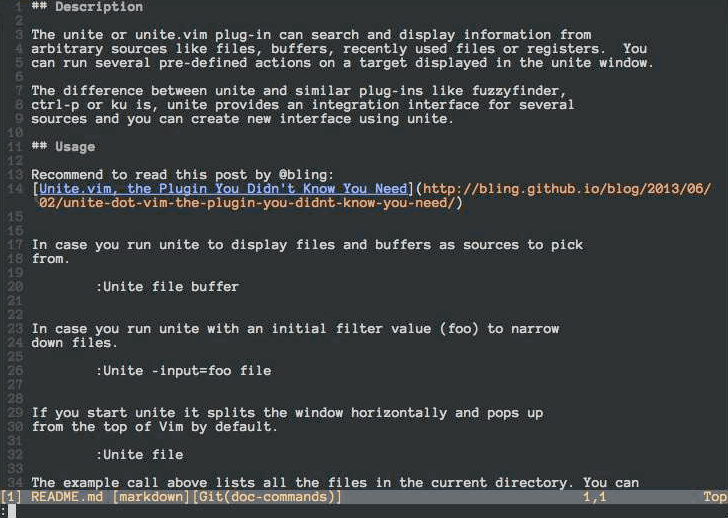
|
|
|
|
## Usage
|
|
|
|
[](https://gitter.im/Shougo/unite.vim?utm_source=badge&utm_medium=badge&utm_campaign=pr-badge&utm_content=badge)
|
|
|
|
Run unite to display files and buffers as sources to pick from.
|
|
|
|
:Unite file buffer
|
|
|
|
|
|
Run unite with an initial filter value (foo) to narrow down files.
|
|
|
|
:Unite -input=foo file
|
|
|
|
|
|
If you start unite it splits the window horizontally and pops up
|
|
from the top of Vim by default.
|
|
|
|
:Unite file
|
|
|
|
The example call above lists all the files in the current directory. You can
|
|
choose one of them in the unite window by moving the cursor up and down
|
|
as usual with j and k. If you type Enter on an active candidate it will open
|
|
it in a new buffer. Enter triggers the default action for a candidate which is
|
|
"open" for candidates of the kind "file". You can also select an alternative
|
|
action for a candidate with <Tab>. See also `unite-action` to read on about
|
|
actions.
|
|
|
|
You can also narrow down the list of candidates by a keyword. If you change
|
|
into the insert mode inside of a unite window, the cursor drops you behind the
|
|
">" in the second line from above. There you can start typing to filter the
|
|
candidates. You can also use the wild card `*` as an arbitrary character
|
|
sequence. For example,
|
|
|
|
*hisa
|
|
|
|
matches hisa, ujihisa, or ujihisahisa. Furthermore, two consecutive wild cards
|
|
match a directory recursively.
|
|
|
|
**/foo
|
|
|
|
So the example above matches bar/foo or buzz/bar/foo.
|
|
Note: The unite action `file_rec` does a recursive file matching by default
|
|
without the need to set wildcards.
|
|
|
|
You can also specify multiple keywords to narrow down the candidates. Multiple
|
|
keywords need to be separated either by a space " " or a dash "|". The
|
|
examples below match for candidates that meet both conditions "foo" and "bar".
|
|
|
|
foo bar
|
|
foo|bar
|
|
|
|
You can also specify negative conditions with an exclamation mark "!". This
|
|
matches candidates that meet "foo" but do not meet "bar".
|
|
|
|
foo !bar
|
|
|
|
Wild cards are added automatically if you add a "/" in the filter and you have
|
|
specified "files" as the buffer name with the option "-buffer-name". That's
|
|
handy in case you select files with unite.
|
|
|
|
:Unite -buffer-name=files file
|
|
|
|
See also `unite_default_key_mappings` for other actions.
|
|
|
|
## Install
|
|
|
|
Install the distributed files into your Vim script directory which is usually
|
|
`~/.vim/`, or `$HOME/vimfiles` on Windows. You should consider using one of the
|
|
famous package managers for Vim like vundle or neobundle to install the
|
|
plugin.
|
|
|
|
After installation you can run unite with the `:Unite` command and append the
|
|
sources to the command you wish to select from as parameters. However, it's a
|
|
pain in the ass to run the command explicitly every time, so I recommend you
|
|
to set a key mapping for the command. See `:h unite`.
|
|
|
|
Note: MRU sources are splitted. To use mru sources, you must install neomru.
|
|
https://github.com/Shougo/neomru.vim
|
|
|
|
## Resources
|
|
|
|
* [Unite plugins (in Japanese)](https://github.com/Shougo/unite.vim/wiki/unite-plugins)
|
|
* [Unite.vim, the Plugin You Didn't Know You Need](http://bling.github.io/blog/2013/06/02/unite-dot-vim-the-plugin-you-didnt-know-you-need/)
|
|
* [Replacing All The Things with Unite.vim — Codeography](http://www.codeography.com/2013/06/17/replacing-all-the-things-with-unite-vim.html)
|
|
* [Beginner's Guide to Unite](http://usevim.com/2013/06/19/unite/)
|
|
* [Standards: How to make a Unite plugin](http://ujihisa.blogspot.jp/2010/11/how-to-make-unite-plugin.html)
|
|
* [FAQ (`:h unite-faq`)](https://github.com/Shougo/unite.vim/blob/master/doc/unite.txt#L3608)
|
|
|
|
|
|
## Screen shots
|
|
|
|
unite action source
|
|
-------------------
|
|

|
|
|
|
unite output source
|
|
-------------------
|
|

|
|
|
|
unite mapping source
|
|
--------------------
|
|

|
|
|
|
unite menu source
|
|
-----------------
|
|

|
|
|
|
unite menu source with customization
|
|
------------------------------------
|
|

|
|
|
|
```viml
|
|
let g:unite_source_menu_menus = get(g:,'unite_source_menu_menus',{})
|
|
let g:unite_source_menu_menus.git = {
|
|
\ 'description' : ' gestionar repositorios git
|
|
\ ⌘ [espacio]g',
|
|
\}
|
|
let g:unite_source_menu_menus.git.command_candidates = [
|
|
\['▷ tig ⌘ ,gt',
|
|
\'normal ,gt'],
|
|
\['▷ git status (Fugitive) ⌘ ,gs',
|
|
\'Gstatus'],
|
|
\['▷ git diff (Fugitive) ⌘ ,gd',
|
|
\'Gdiff'],
|
|
\['▷ git commit (Fugitive) ⌘ ,gc',
|
|
\'Gcommit'],
|
|
\['▷ git log (Fugitive) ⌘ ,gl',
|
|
\'exe "silent Glog | Unite quickfix"'],
|
|
\['▷ git blame (Fugitive) ⌘ ,gb',
|
|
\'Gblame'],
|
|
\['▷ git stage (Fugitive) ⌘ ,gw',
|
|
\'Gwrite'],
|
|
\['▷ git checkout (Fugitive) ⌘ ,go',
|
|
\'Gread'],
|
|
\['▷ git rm (Fugitive) ⌘ ,gr',
|
|
\'Gremove'],
|
|
\['▷ git mv (Fugitive) ⌘ ,gm',
|
|
\'exe "Gmove " input("destino: ")'],
|
|
\['▷ git push (Fugitive, salida por buffer) ⌘ ,gp',
|
|
\'Git! push'],
|
|
\['▷ git pull (Fugitive, salida por buffer) ⌘ ,gP',
|
|
\'Git! pull'],
|
|
\['▷ git prompt (Fugitive, salida por buffer) ⌘ ,gi',
|
|
\'exe "Git! " input("comando git: ")'],
|
|
\['▷ git cd (Fugitive)',
|
|
\'Gcd'],
|
|
\]
|
|
nnoremap <silent>[menu]g :Unite -silent -start-insert menu:git<CR>
|
|
```
|
|
|
|
## Video
|
|
|
|
https://www.youtube.com/watch?v=fwqhBSxhGU0&hd=1
|
|
|
|
It is a good introduction about the possibilities of Unite by ReneFroger.
|
|
|
|
|
|
## Special Thanks
|
|
|
|
* Dragon Image was originally from [Stanislav](http://All-Silhouettes.com)
|