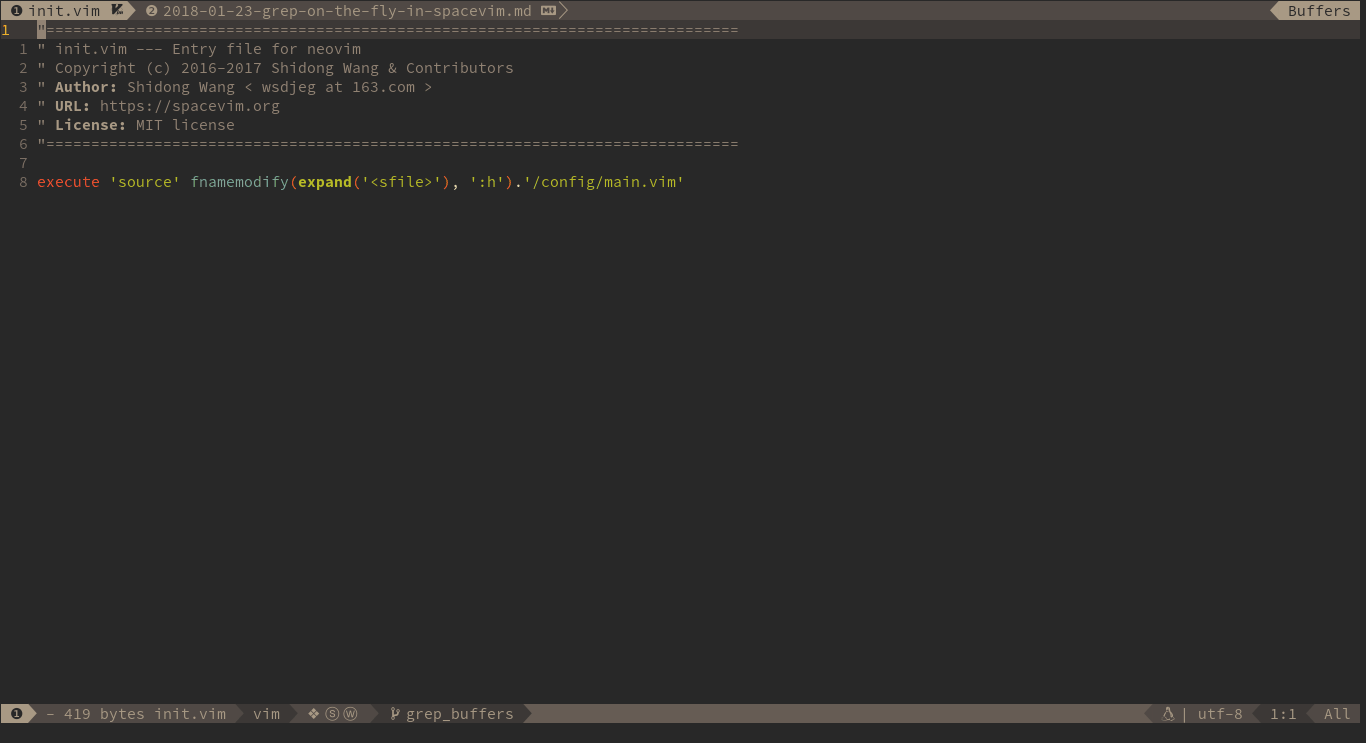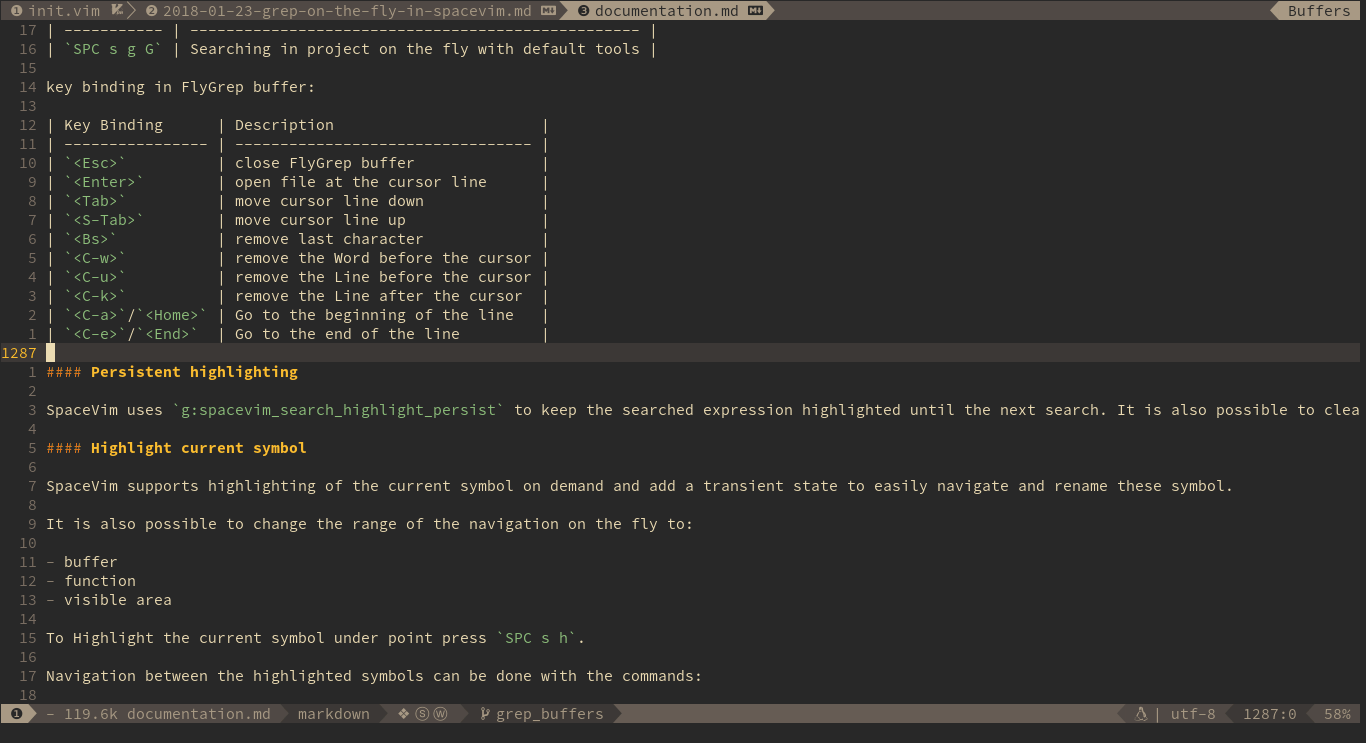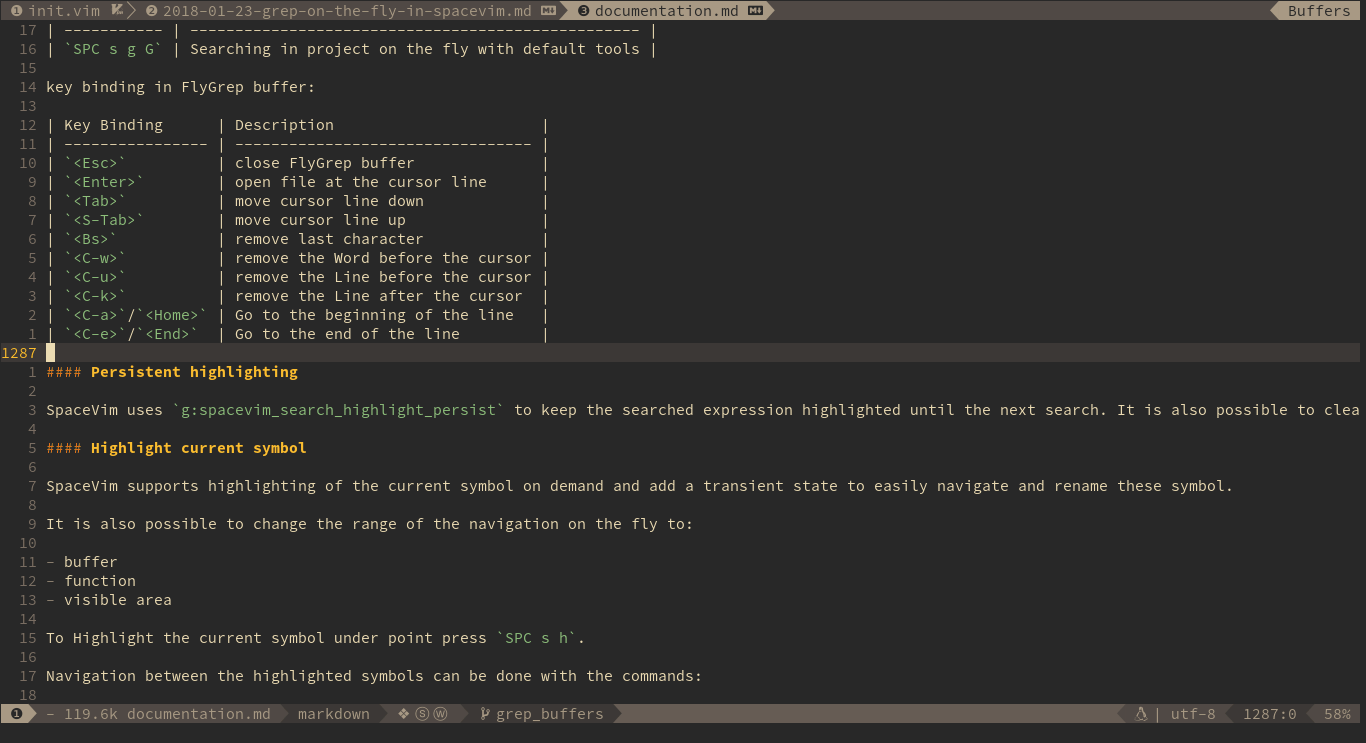* Doc: fix typos. * Doc: make the translation more accurate. * Doc: update documentations. * Doc: translate <C-e> to Ctrl-e etc. * Doc: fix typos. * Doc: fix typos.
4.4 KiB
| title | categories | excerpt | image | commentsID | comments | ||
|---|---|---|---|---|---|---|---|
| Grep on the fly in SpaceVim |
|
Run grep asynchronously, show search results in real-time based on user input, support searching the entire project, searching loaded files or only searching current file | https://user-images.githubusercontent.com/13142418/35278709-7856ed62-0010-11e8-8b1e-e6cc6374b0dc.gif | Grep on the fly | true |
Blogs >> Asynchronous grep on the fly
{{ page.date | date_to_string }}
FlyGrep means grep on the fly, it will update the result as you type. Of course, it is running
asynchronously. Before using this feature, you need to install a searching tool. FlyGrep works
through search tools: ag, rg, ack, pt and grep, Choose one you like.
This ia a built-in plugin in SpaceVim, and we also separated a plugin : FlyGrep.vim
Install
In linux os, flygrep use grep by default, if you want a more fast tool, you can choose one of following:
Features
- Search in a project
In SpaceVim, you can use SPC s p or SPC s / to search in the current project.
- Search in current file
You can use SPC s s to search in the current file. To search word under the cursor, you can press SPC s S.
- Search in all loaded buffers
To searching in all loaded buffers, you need to press SPC s b, and you can also use SPC s B to search word under the point.
- Search in an arbitrary directory
If you want to searching in a different directory instead of current directory, you can
use SPC s f. Then insert the path of the arbitrary directory.
- Search in a project in the background
If you need background searching, you can press SPC s j, after searching is done, the index will be displayed on statusline. you can use SPC s l to list all the search results.
Key bindings
The search commands in SpaceVim are organized under the SPC s prefix with the next key is the tool to use and the last key is the scope. For instance SPC s a b will search in all opened buffers using ag.
If the last key (determining the scope) is uppercase then the current word under the cursor is used as default input for the search. For instance SPC s a B will search with word under cursor.
If the tool key is omitted then a default tool will be automatically selected for the search. This tool corresponds to the first tool found on the system of the list g:spacevim_search_tools, the default calling sequence is rg, ag, pt, ack then grep. For instance SPC s b will search in the opened buffers using pt if rg and ag have not been found on the system.
The tool keys are:
| Tool | Key |
|---|---|
| ag | a |
| grep | g |
| ack | k |
| rg | r |
| pt | t |
The available scopes and corresponding keys are:
| Scope | Key |
|---|---|
| opened buffers | b |
| files in a given directory | f |
| current project | p |
Within FlyGrep buffer:
| Key Bindings | Descriptions |
|---|---|
<Esc> |
close FlyGrep buffer |
<Enter> |
open file at the cursor line |
<Tab> |
move cursor line down |
Ctrl-j |
move cursor line down |
Shift-<Tab> |
move cursor line up |
Ctrl-k |
move cursor line up |
<Backspace> |
remove last character |
Ctrl-w |
remove the word before the cursor |
Ctrl-u |
remove the line before the cursor |
Ctrl-k |
remove the line after the cursor |
Ctrl-a/<Home> |
Go to the beginning of the line |
Ctrl-e/<End> |
Go to the end of the line |