mirror of
https://github.com/SpaceVim/SpaceVim.git
synced 2025-01-27 12:20:04 +08:00
24 lines
961 B
Markdown
24 lines
961 B
Markdown
---
|
|
title: "Vim 异步插件管理器"
|
|
categories: [blog_cn, feature_cn]
|
|
description: "使用 dein 作为默认插件管理器,提供一个可视化的插件管理界面。"
|
|
permalink: /cn/:title/
|
|
lang: zh
|
|
type: article
|
|
comments: true
|
|
image: https://user-images.githubusercontent.com/13142418/80597767-e1e82a80-8a5a-11ea-85ad-031a6f3240f0.gif
|
|
commentsID: "VIM 异步插件管理器"
|
|
---
|
|
|
|
# [Blogs](../blog/) >> VIM 异步插件管理器
|
|
|
|
{{ page.date | date_to_string }}
|
|
|
|
SpaceVim 使用 `dein` 作为默认的插件管理器,并且提供一个可视化的插件管理界面。
|
|
|
|
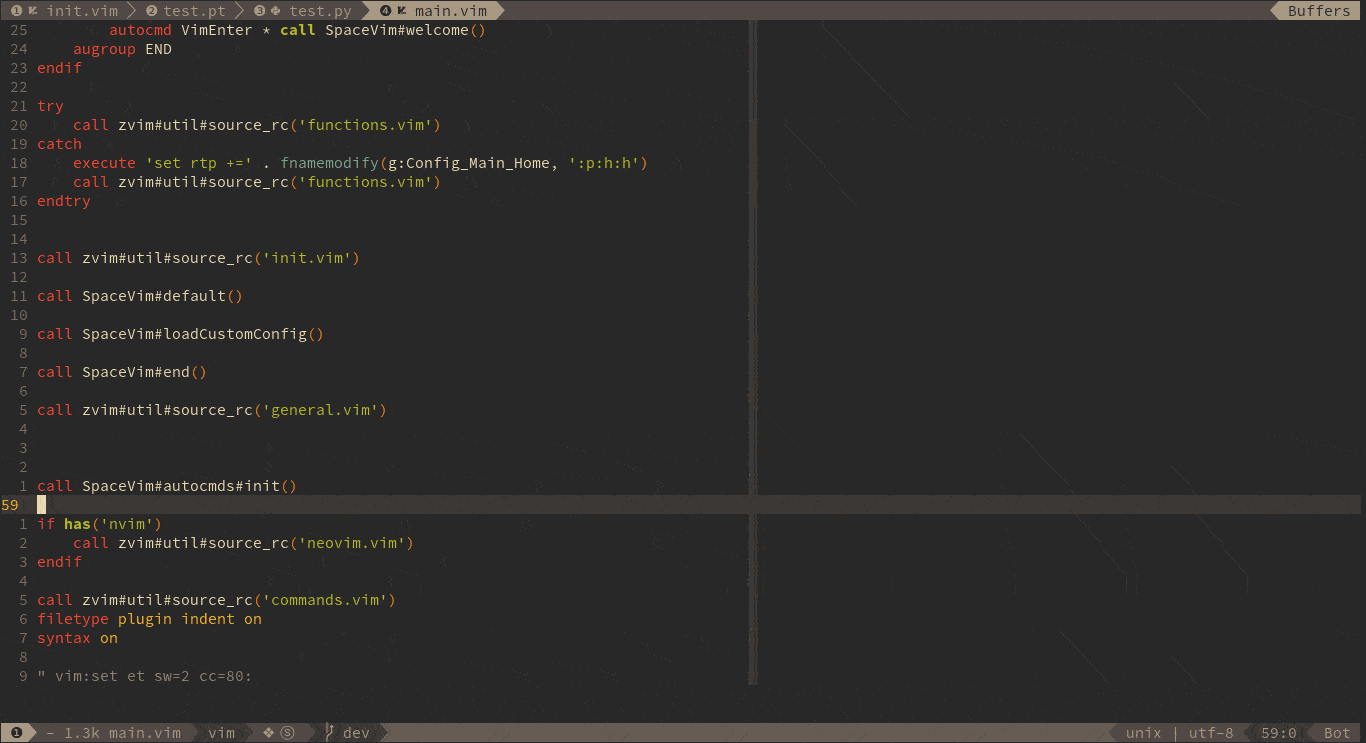
|
|
|
|
在更新插件的过程中,如果提示插件跟新失败,错误消息会在插件名称后方展示。
|
|
同时,可以在插件上按下快捷键 `g r`,进行更新,或者使用快捷键 `g f`
|
|
打开一个终端,并且定位到插件所在的目录。
|