mirror of
https://github.com/SpaceVim/SpaceVim.git
synced 2025-01-24 05:40:05 +08:00
144 lines
5.6 KiB
Markdown
144 lines
5.6 KiB
Markdown
---
|
|
title: "Use Vim as a Java IDE"
|
|
categories: tutorials
|
|
excerpt: "I am a vimmer and a java developer. Here are some useful plugins for developing java in vim/neovim."
|
|
redirect_from: "/2017/02/11/use-vim-as-a-java-ide.html"
|
|
type: BlogPosting
|
|
---
|
|
|
|
# [Blogs](https://spacevim.org/community#blogs) > Use Vim as a Java IDE
|
|
|
|
I am a vimmer and a java developer. Here are some useful plugins for developing java in vim/neovim.
|
|
|
|
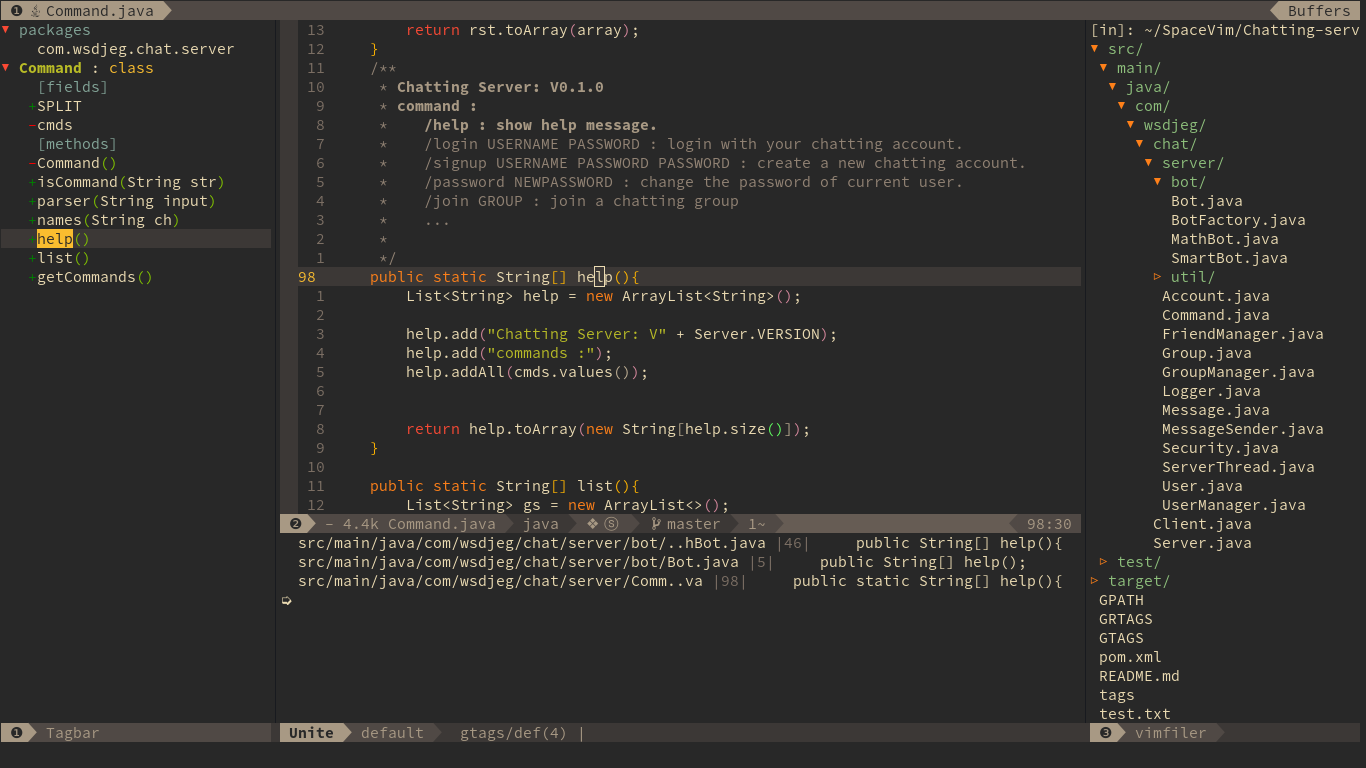
|
|
|
|
## Project manager
|
|
|
|
1. [unite](https://github.com/Shougo/unite.vim) - file and code fuzzy founder.
|
|
|
|
The next version of unite is [denite](https://github.com/Shougo/denite.nvim), Denite is a dark powered plugin for Neovim/Vim to unite all interfaces.
|
|
|
|
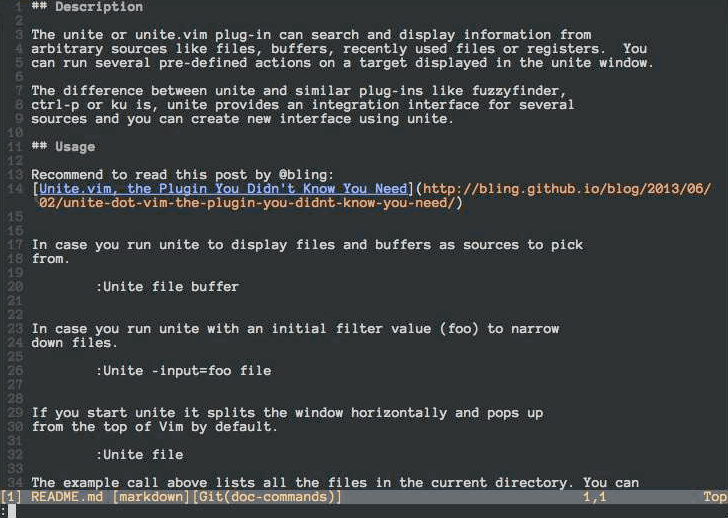
|
|
|
|
The unite or unite.vim plug-in can search and display information from arbitrary sources like files, buffers, recently used files or registers. You can run several pre-defined actions on a target displayed in the unite window.
|
|
|
|
The difference between unite and similar plug-ins like fuzzyfinder, ctrl-p or ku is that unite provides an integration interface for several sources and you can create new interfaces using unite.
|
|
|
|
You can also use unite with [ag](https://github.com/ggreer/the_silver_searcher), that will make searching faster.
|
|
|
|
_config unite with ag or other tools support_
|
|
|
|
```viml
|
|
if executable('hw')
|
|
" Use hw (highway)
|
|
" https://github.com/tkengo/highway
|
|
let g:unite_source_grep_command = 'hw'
|
|
let g:unite_source_grep_default_opts = '--no-group --no-color'
|
|
let g:unite_source_grep_recursive_opt = ''
|
|
elseif executable('ag')
|
|
" Use ag (the silver searcher)
|
|
" https://github.com/ggreer/the_silver_searcher
|
|
let g:unite_source_grep_command = 'ag'
|
|
let g:unite_source_grep_default_opts =
|
|
\ '-i --line-numbers --nocolor ' .
|
|
\ '--nogroup --hidden --ignore ' .
|
|
\ '''.hg'' --ignore ''.svn'' --ignore' .
|
|
\ ' ''.git'' --ignore ''.bzr'''
|
|
let g:unite_source_grep_recursive_opt = ''
|
|
elseif executable('pt')
|
|
" Use pt (the platinum searcher)
|
|
" https://github.com/monochromegane/the_platinum_searcher
|
|
let g:unite_source_grep_command = 'pt'
|
|
let g:unite_source_grep_default_opts = '--nogroup --nocolor'
|
|
let g:unite_source_grep_recursive_opt = ''
|
|
elseif executable('ack-grep')
|
|
" Use ack
|
|
" http://beyondgrep.com/
|
|
let g:unite_source_grep_command = 'ack-grep'
|
|
let g:unite_source_grep_default_opts =
|
|
\ '-i --no-heading --no-color -k -H'
|
|
let g:unite_source_grep_recursive_opt = ''
|
|
elseif executable('ack')
|
|
let g:unite_source_grep_command = 'ack'
|
|
let g:unite_source_grep_default_opts = '-i --no-heading' .
|
|
\ ' --no-color -k -H'
|
|
let g:unite_source_grep_recursive_opt = ''
|
|
elseif executable('jvgrep')
|
|
" Use jvgrep
|
|
" https://github.com/mattn/jvgrep
|
|
let g:unite_source_grep_command = 'jvgrep'
|
|
let g:unite_source_grep_default_opts =
|
|
\ '-i --exclude ''\.(git|svn|hg|bzr)'''
|
|
let g:unite_source_grep_recursive_opt = '-R'
|
|
elseif executable('beagrep')
|
|
" Use beagrep
|
|
" https://github.com/baohaojun/beagrep
|
|
let g:unite_source_grep_command = 'beagrep'
|
|
endif
|
|
```
|
|
|
|
2. [vimfiler](https://github.com/Shougo/vimfiler.vim) - A powerful file explorer implemented in Vim script
|
|
|
|
_Use vimfiler as default file explorer_
|
|
|
|
> for more information, you should read the documentation of vimfiler.
|
|
|
|
```viml
|
|
let g:vimfiler_as_default_explorer = 1
|
|
call vimfiler#custom#profile('default', 'context', {
|
|
\ 'explorer' : 1,
|
|
\ 'winwidth' : 30,
|
|
\ 'winminwidth' : 30,
|
|
\ 'toggle' : 1,
|
|
\ 'columns' : 'type',
|
|
\ 'auto_expand': 1,
|
|
\ 'direction' : 'rightbelow',
|
|
\ 'parent': 0,
|
|
\ 'explorer_columns' : 'type',
|
|
\ 'status' : 1,
|
|
\ 'safe' : 0,
|
|
\ 'split' : 1,
|
|
\ 'hidden': 1,
|
|
\ 'no_quit' : 1,
|
|
\ 'force_hide' : 0,
|
|
\ })
|
|
```
|
|
|
|
3. [tagbar](https://github.com/majutsushi/tagbar) - Vim plugin that displays tags in a window, ordered by scope
|
|
|
|
## Code formatting
|
|
|
|
1. [neoformat](https://github.com/sbdchd/neoformat) - A (Neo)vim plugin for formatting code.
|
|
|
|
For formatting java code, you also nEed have [uncrustify](http://astyle.sourceforge.net/) or [astyle](http://astyle.sourceforge.net/) in your PATH.
|
|
BTW, the google's [java formatter](https://github.com/google/google-java-format) also works well with neoformat.
|
|
|
|
## Code completion
|
|
|
|
1. [javacomplete2](https://github.com/artur-shaik/vim-javacomplete2) - Updated javacomplete plugin for vim
|
|
|
|
- Demo
|
|
|
|

|
|
|
|
- Generics demo
|
|
|
|

|
|
|
|
2. [deoplete.nvim](https://github.com/Shougo/deoplete.nvim) - Dark powered asynchronous completion framework for neovim
|
|
|
|
3. [neocomplete.vim](https://github.com/Shougo/neocomplete.vim) - Next generation completion framework after neocomplcache
|
|
|
|
## Syntax lint
|
|
|
|
1. [neomake](https://github.com/neomake/neomake) - Asynchronous linting and make framework for Neovim/Vim
|
|
|
|
I am maintainer of javac maker in neomake, the javac maker support maven project, gradle project or eclipse project.
|
|
also you can set the classpath.
|
|
|
|
## REPL
|
|
|
|
you need to install jdk8 which provide a build-in tools `jshell`, and SpaceVim use the `jshell` as default inferior REPL process:
|
|
|
|
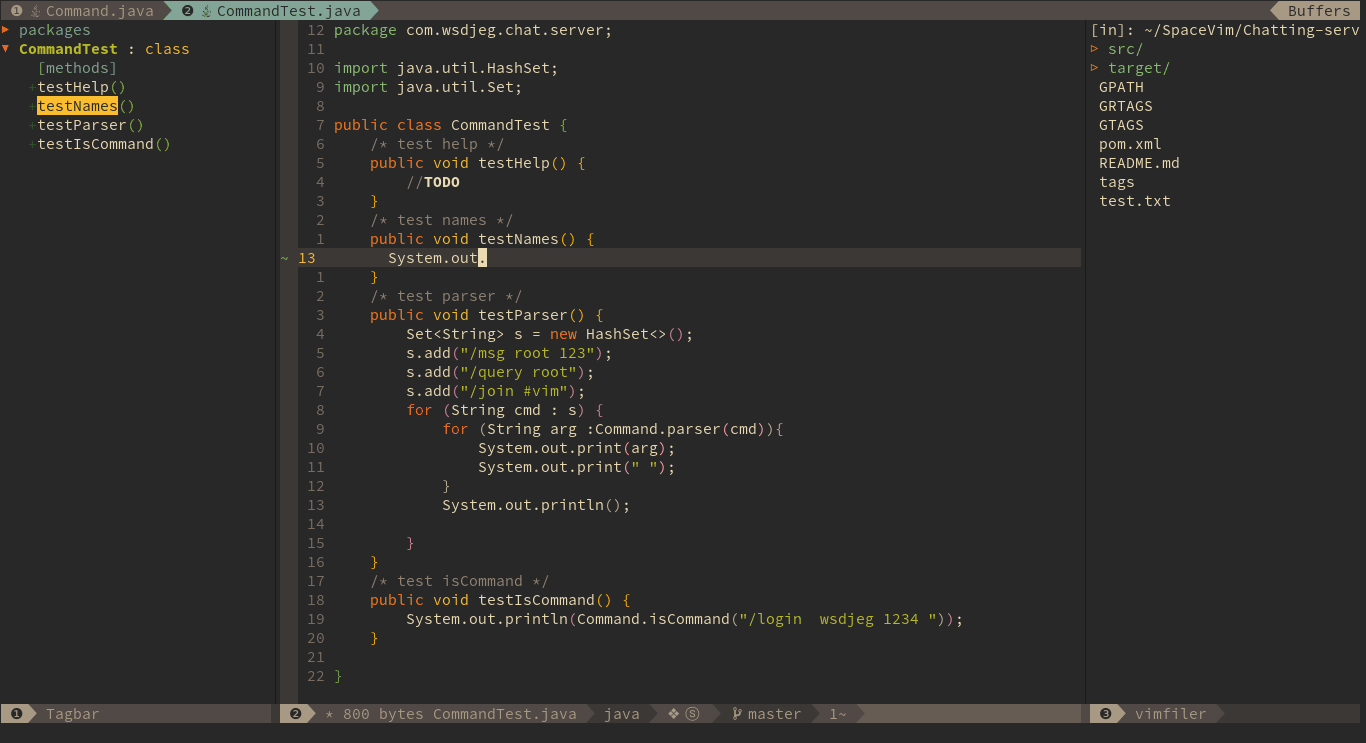
|