mirror of
https://github.com/SpaceVim/SpaceVim.git
synced 2025-02-09 09:40:04 +08:00
40 lines
1.0 KiB
Markdown
40 lines
1.0 KiB
Markdown
# record-key.nvim
|
|
|
|
> _record-key.nvim_ is plugin to display pressed key in neovim.
|
|
|
|
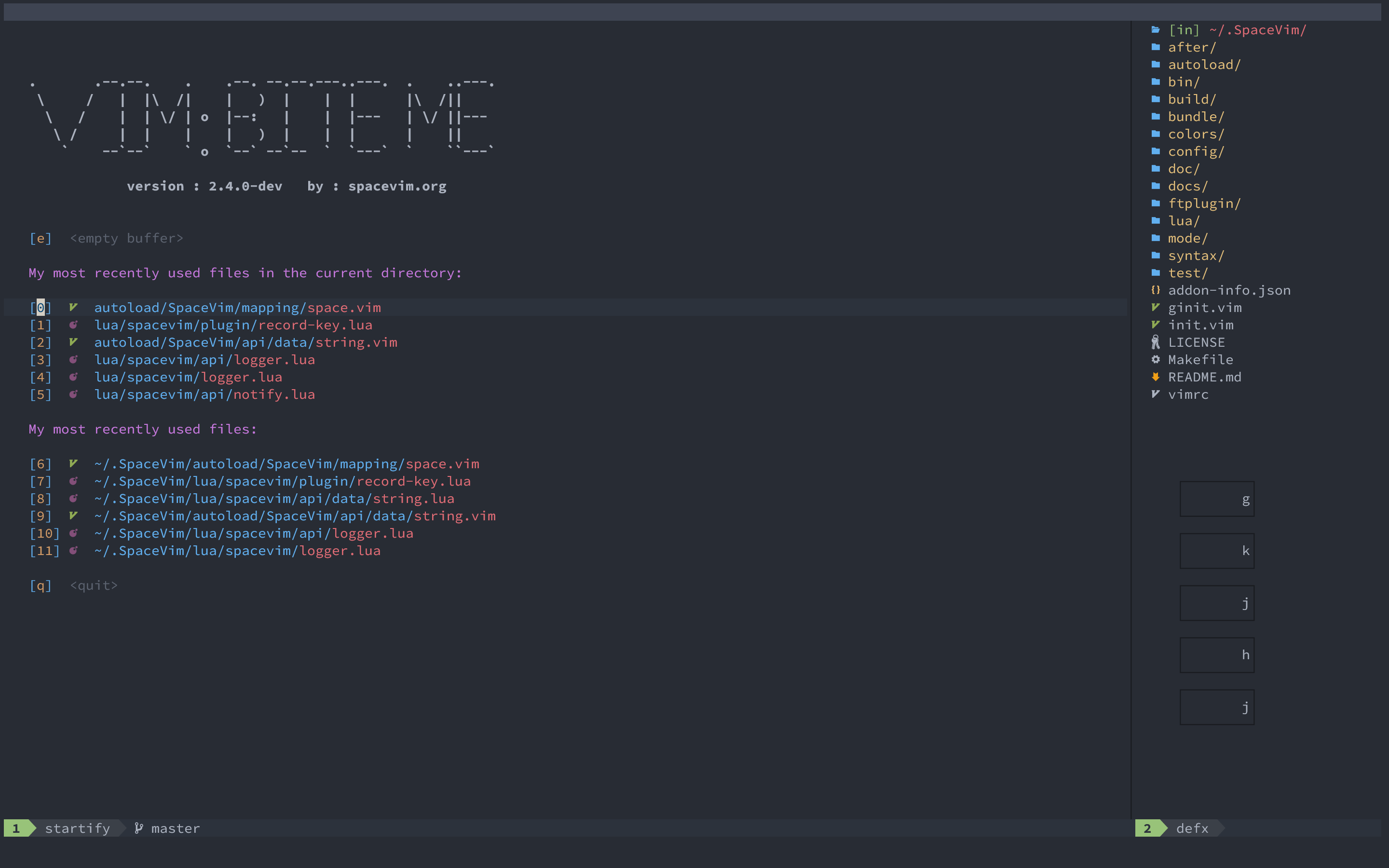
|
|
|
|
[](https://spacevim.org)
|
|
[](LICENSE)
|
|
|
|
<!-- vim-markdown-toc GFM -->
|
|
|
|
- [Install](#install)
|
|
- [Usage](#usage)
|
|
- [Feedback](#feedback)
|
|
|
|
<!-- vim-markdown-toc -->
|
|
|
|
## Install
|
|
|
|
1. Using `record-key.nvim` in SpaceVim:
|
|
|
|
This plugin is bundle with spacevim by default, and the key binding to toggle this feature is `SPC a r`
|
|
|
|
2. Using `record-key.nvim` without SpaceVim:
|
|
|
|
```
|
|
Plug 'wsdjeg/record-key.nvim'
|
|
```
|
|
|
|
## Usage
|
|
|
|
- `:RecordKeyToggle`: toggle record-key
|
|
|
|
## Feedback
|
|
|
|
The development of this plugin is in [`SpaceVim/bundle/record-key.nvim`](https://github.com/SpaceVim/SpaceVim/tree/master/bundle/record-key.nvim) directory.
|
|
|
|
If you encounter any bugs or have suggestions, please file an issue in the [issue tracker](https://github.com/SpaceVim/SpaceVim/issues)
|
|
|